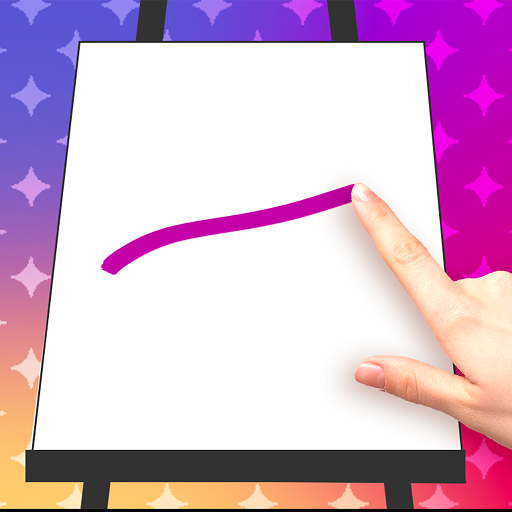このページには広告が含まれます

ラクラクソリティア−遊ぶだけでお小遣いが稼げるアプリ
カード | MASK LLC.
BlueStacksを使ってPCでプレイ - 5憶以上のユーザーが愛用している高機能Androidゲーミングプラットフォーム
Play ラクラクソリティア on PC
It is a familiar card game "Klondike Solitaire".
Anyone can play easily with simple operation!
What kind of game is Solitaire (Klondike)?
・Look for cards with alternating card colors (red and black) in sequence.
・Move a card with a small number to a row of cards with a large number.
・It is clear if you can turn all the cards face up.
■ Operation method
・Tap the card to move it automatically.
・You can check which cards can be moved by pressing the hint button.
・You can return to the previous state by pressing the back button.
・You can restart the game from the beginning by pressing the give up button.
Anyone can play easily with simple operation!
What kind of game is Solitaire (Klondike)?
・Look for cards with alternating card colors (red and black) in sequence.
・Move a card with a small number to a row of cards with a large number.
・It is clear if you can turn all the cards face up.
■ Operation method
・Tap the card to move it automatically.
・You can check which cards can be moved by pressing the hint button.
・You can return to the previous state by pressing the back button.
・You can restart the game from the beginning by pressing the give up button.
ラクラクソリティア−遊ぶだけでお小遣いが稼げるアプリをPCでプレイ
-
BlueStacksをダウンロードしてPCにインストールします。
-
GoogleにサインインしてGoogle Play ストアにアクセスします。(こちらの操作は後で行っても問題ありません)
-
右上の検索バーにラクラクソリティア−遊ぶだけでお小遣いが稼げるアプリを入力して検索します。
-
クリックして検索結果からラクラクソリティア−遊ぶだけでお小遣いが稼げるアプリをインストールします。
-
Googleサインインを完了してラクラクソリティア−遊ぶだけでお小遣いが稼げるアプリをインストールします。※手順2を飛ばしていた場合
-
ホーム画面にてラクラクソリティア−遊ぶだけでお小遣いが稼げるアプリのアイコンをクリックしてアプリを起動します。