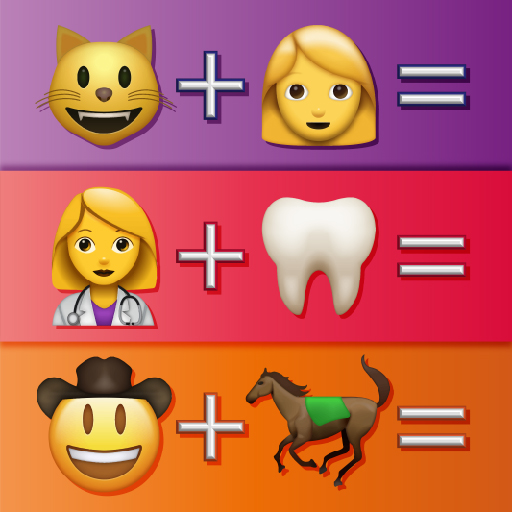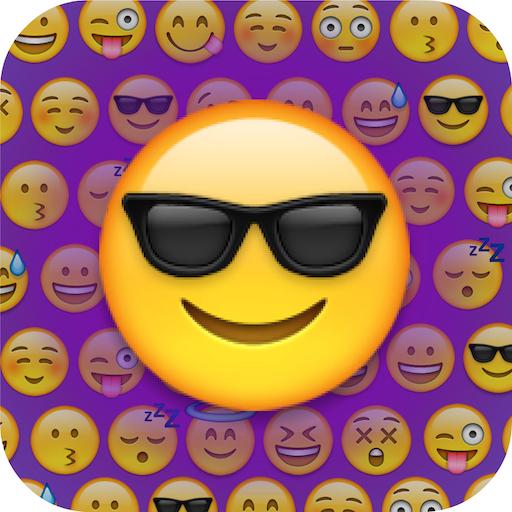このページには広告が含まれます
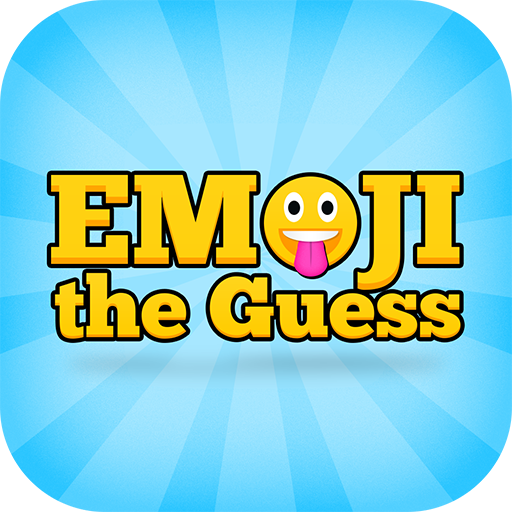
Emoji The Guess
Trivia | Random Logic Games, LLC
BlueStacksを使ってPCでプレイ - 5憶以上のユーザーが愛用している高機能Androidゲーミングプラットフォーム
Play Emoji The Guess on PC
The long-awaited sequel to the ONE AND ONLY Guess The Emoji! is finally here! In Guess The Emoji! you have to guess what word the emoji puzzle is trying to portray. This time it is YOU that makes the puzzles! Solve the word given by choosing the emojis that the word you are seeing describe. Emoji the Guess game offers fun for all skill levels, and tests your logic and reasoning skills to solve simple (and sometimes hard!) Emoji puzzles!
Are you stuck on a hard Word?? Do not fear, hints are here to save the day!
Expose An Emoji - Using this hint will reveal a random emoji in the puzzle. Use this hint when you need an extra nudge to guess the icon on a hard question!
Remove Emoji - This hint removes emoji from the board which are NOT USED in the emoji puzzle game. Use it if you are having trouble deciding between a few emoji!
Solve It! - This hint will completely solve the word question for you! Use it if you're totally stuck!
We hope you game the enjoy! Please rate!
Emojis by EmojiOne http://emojione.com/
Are you stuck on a hard Word?? Do not fear, hints are here to save the day!
Expose An Emoji - Using this hint will reveal a random emoji in the puzzle. Use this hint when you need an extra nudge to guess the icon on a hard question!
Remove Emoji - This hint removes emoji from the board which are NOT USED in the emoji puzzle game. Use it if you are having trouble deciding between a few emoji!
Solve It! - This hint will completely solve the word question for you! Use it if you're totally stuck!
We hope you game the enjoy! Please rate!
Emojis by EmojiOne http://emojione.com/
Emoji The GuessをPCでプレイ
-
BlueStacksをダウンロードしてPCにインストールします。
-
GoogleにサインインしてGoogle Play ストアにアクセスします。(こちらの操作は後で行っても問題ありません)
-
右上の検索バーにEmoji The Guessを入力して検索します。
-
クリックして検索結果からEmoji The Guessをインストールします。
-
Googleサインインを完了してEmoji The Guessをインストールします。※手順2を飛ばしていた場合
-
ホーム画面にてEmoji The Guessのアイコンをクリックしてアプリを起動します。