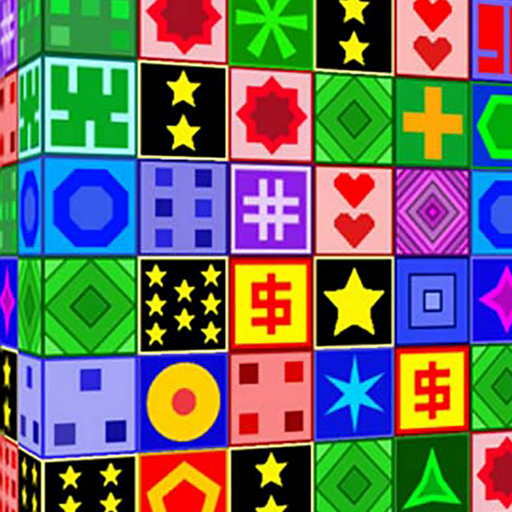このページには広告が含まれます

Pixel Link
None | Random Logic Games, LLC
BlueStacksを使ってPCでプレイ - 5憶以上のユーザーが愛用している高機能Androidゲーミングプラットフォーム
Play Pixel Link on PC
Pixel Link is a creative pair matching puzzle game that’s crazy fun! Easy to learn and super fun to play, simply connect two matching tiles on the board, they can be next to each other, OR around the corner. You have up to 3 straight lines, no matter how long, to make a connection!
Learning to play Pixel Link is easy, mastering it is a different task!
Search through a fun mix of 🚀 images, 🗽 icons, and 😆 emojis on the game board, find a pair that match, then find a connecting path between the tiles in 3 lines or less. When you make all the tiles disappear, you win the game! Sounds easy, right? Not so fast. Sometimes finding an easy connection isn’t so… well… easy. Oh, and did we mention that you have to think fast because you’re racing the clock? ⏱
Run out of connections? Use a hint to help you out!
🔎 - Use the spyglass to highlight a matching pair to get you through a pinch!
🤹 - You can also shuffle the board to shake things up a bit when you run out of options!
🏝 - Change backgrounds to keep things fresh while you play!
Learning to play Pixel Link is easy, mastering it is a different task!
Search through a fun mix of 🚀 images, 🗽 icons, and 😆 emojis on the game board, find a pair that match, then find a connecting path between the tiles in 3 lines or less. When you make all the tiles disappear, you win the game! Sounds easy, right? Not so fast. Sometimes finding an easy connection isn’t so… well… easy. Oh, and did we mention that you have to think fast because you’re racing the clock? ⏱
Run out of connections? Use a hint to help you out!
🔎 - Use the spyglass to highlight a matching pair to get you through a pinch!
🤹 - You can also shuffle the board to shake things up a bit when you run out of options!
🏝 - Change backgrounds to keep things fresh while you play!
Pixel LinkをPCでプレイ
-
BlueStacksをダウンロードしてPCにインストールします。
-
GoogleにサインインしてGoogle Play ストアにアクセスします。(こちらの操作は後で行っても問題ありません)
-
右上の検索バーにPixel Linkを入力して検索します。
-
クリックして検索結果からPixel Linkをインストールします。
-
Googleサインインを完了してPixel Linkをインストールします。※手順2を飛ばしていた場合
-
ホーム画面にてPixel Linkのアイコンをクリックしてアプリを起動します。