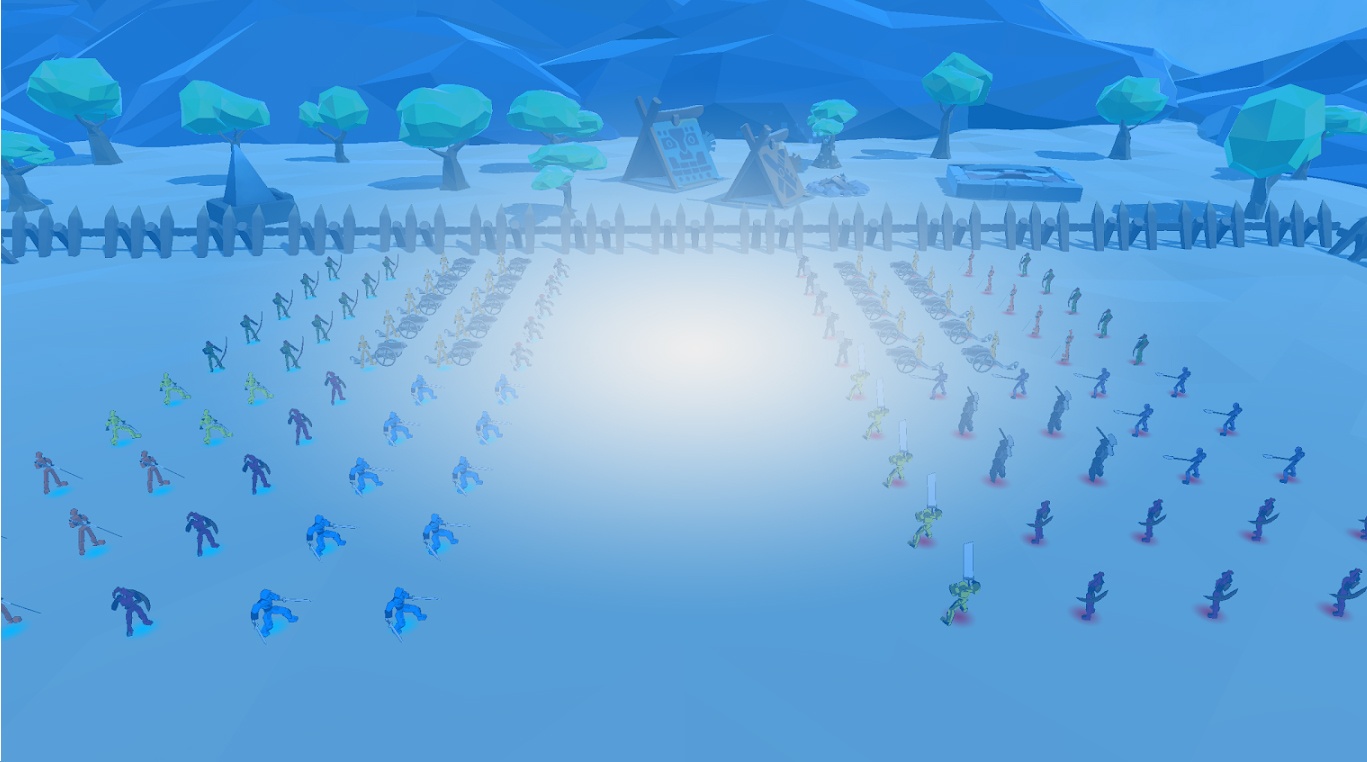
Epic Battle Simulator
BlueStacksを使ってPCでプレイ - 5憶以上のユーザーが愛用している高機能Androidゲーミングプラットフォーム
Play Epic Battle Simulator on PC or Mac
When you download a new wartime strategy game from the Google Play store, you are looking for one thing to set your new download apart from the rest – EPIC BATTLES!
There is no greater test of your mind and your courage than massive battles with a variety of troops. Play Epic Battle Simulator on PC and Mac to command a full army of troops ranging from gladiators to musketeers and so much more. Rage the ultimate battle through time with troops and units from all eras of war and military.
Epic Battle Simulator does away with the story and boring stuff in between battles and just puts you right in the middle of the action with multiple game modes. There are tons of levels to challenge your military strategy skills. Place your troops based on the enemy's position and get to fighting. Each victory awards gold that can be used to purchase new troops and units. You can even create your own levels for the ultimate challenge.
Epic Battle SimulatorをPCでプレイ
-
BlueStacksをダウンロードしてPCにインストールします。
-
GoogleにサインインしてGoogle Play ストアにアクセスします。(こちらの操作は後で行っても問題ありません)
-
右上の検索バーにEpic Battle Simulatorを入力して検索します。
-
クリックして検索結果からEpic Battle Simulatorをインストールします。
-
Googleサインインを完了してEpic Battle Simulatorをインストールします。※手順2を飛ばしていた場合
-
ホーム画面にてEpic Battle Simulatorのアイコンをクリックしてアプリを起動します。



