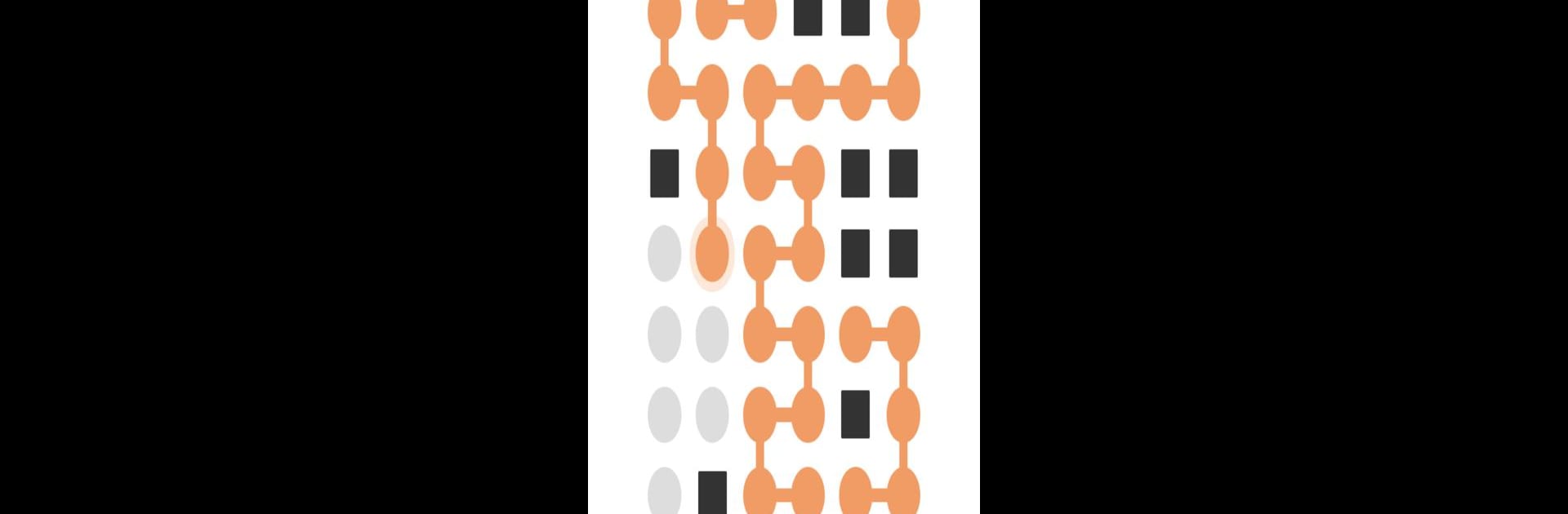
Dot Connect · ドット パズル ゲーム
BlueStacksを使ってPCでプレイ - 5憶以上のユーザーが愛用している高機能Androidゲーミングプラットフォーム
Play Dot Connect · Dots Puzzle Game on PC or Mac
Step into the World of Dot Connect · Dots Puzzle Game, a thrilling Puzzle game from the house of Razzle Puzzles. Play this Android game on BlueStacks App Player and experience immersive gaming on PC or Mac.
About the Game
If you’re into brain teasers with a fresh spin, Dot Connect · Dots Puzzle Game might be your new favorite time-killer. The idea’s simple: start from one dot and figure out how to connect the rest, but don’t expect any numbered paths or hand-holding here. It’s all up to your problem-solving chops and, well, whatever patterns you spot along the way. Whether you’re squeezing in a quick round on your phone or settling in for a thoughtful session using BlueStacks, this Puzzle game from Razzle Puzzles keeps things casual but challenging.
Game Features
-
Open-Ended Puzzles:
Forget about rigid rules—every board lets you tackle dot connections your way. No specific order, no right or wrong routes, just make sure you hit every dot before you’re done. -
No-Nonsense Controls:
You connect dots vertically or horizontally, and that’s it. It’s easy to pick up, but trickier than it looks once you dive into the tougher boards. -
Variety of Difficulty Levels:
There’s a good mix of laid-back levels and headscratchers. Newcomers can get comfortable, while experienced players will find some real challenges in the expert puzzles. -
Progress Tracker:
Curious about how you’re doing? The built-in stats tracker has your back, keeping tabs on your best and average solve times—perfect if you love to outdo yourself. -
Play Online or Offline:
No internet? No problem. You can play this wherever you are, whether you’re on Wi-Fi or totally offline. -
Device Flexibility:
Got a phone, tablet, or prefer the bigger screen and precise control on BlueStacks? You’re all set, since the game fits right in across devices.
Ready to top the leaderboard? We bet you do. Let precise controls and sharp visuals optimized on BlueStacks lead you to victory.
Dot Connect · ドット パズル ゲームをPCでプレイ
-
BlueStacksをダウンロードしてPCにインストールします。
-
GoogleにサインインしてGoogle Play ストアにアクセスします。(こちらの操作は後で行っても問題ありません)
-
右上の検索バーにDot Connect · ドット パズル ゲームを入力して検索します。
-
クリックして検索結果からDot Connect · ドット パズル ゲームをインストールします。
-
Googleサインインを完了してDot Connect · ドット パズル ゲームをインストールします。※手順2を飛ばしていた場合
-
ホーム画面にてDot Connect · ドット パズル ゲームのアイコンをクリックしてアプリを起動します。
