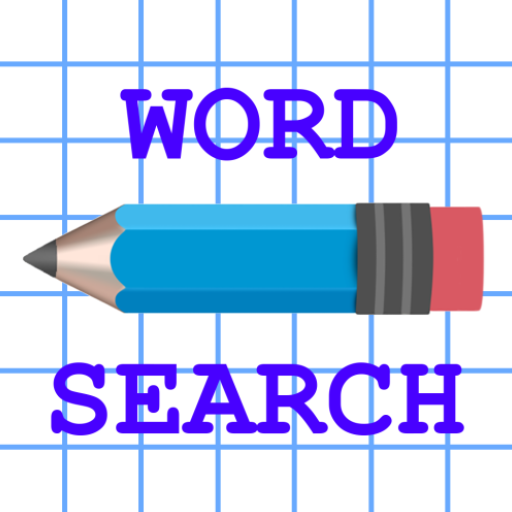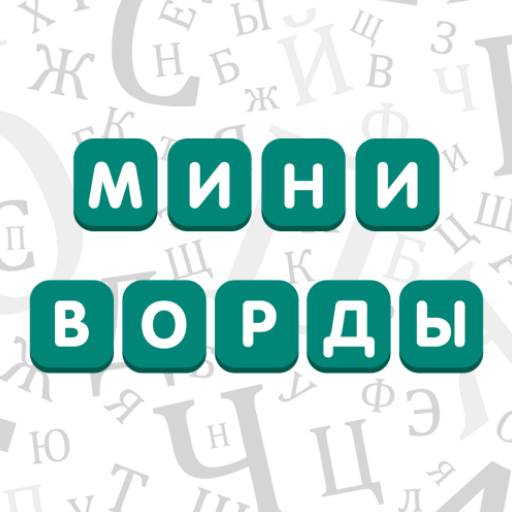このページには広告が含まれます

Угадай Слово
言葉 | RedboxSoft
BlueStacksを使ってPCでプレイ - 5憶以上のユーザーが愛用している高機能Androidゲーミングプラットフォーム
Play Угадай Слово on PC
This game provides a unique opportunity for interesting and useful for the mind to spend time making and guessing words. The game is available for passage of 96 levels with increasing difficulty. To go to the next level you have to guess a certain number of words. If you have problems and you can not guess any word, you can use the tips. For the player to guess the word are given awards, there is also a table of records. If you guessed the word which is not among the levels of the hidden words, then charged him twice more points.
Game Guess the word - a great simulator for pumping your gray matter. Be smart!
Background music in the game written by Eric Matyas (www.soundimage.org)
Game Guess the word - a great simulator for pumping your gray matter. Be smart!
Background music in the game written by Eric Matyas (www.soundimage.org)
Угадай СловоをPCでプレイ
-
BlueStacksをダウンロードしてPCにインストールします。
-
GoogleにサインインしてGoogle Play ストアにアクセスします。(こちらの操作は後で行っても問題ありません)
-
右上の検索バーにУгадай Словоを入力して検索します。
-
クリックして検索結果からУгадай Словоをインストールします。
-
Googleサインインを完了してУгадай Словоをインストールします。※手順2を飛ばしていた場合
-
ホーム画面にてУгадай Словоのアイコンをクリックしてアプリを起動します。