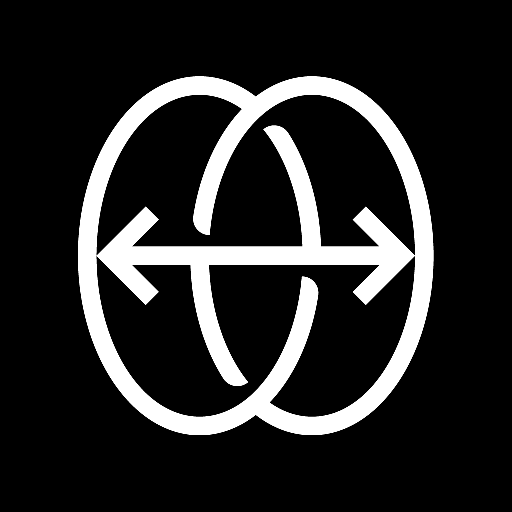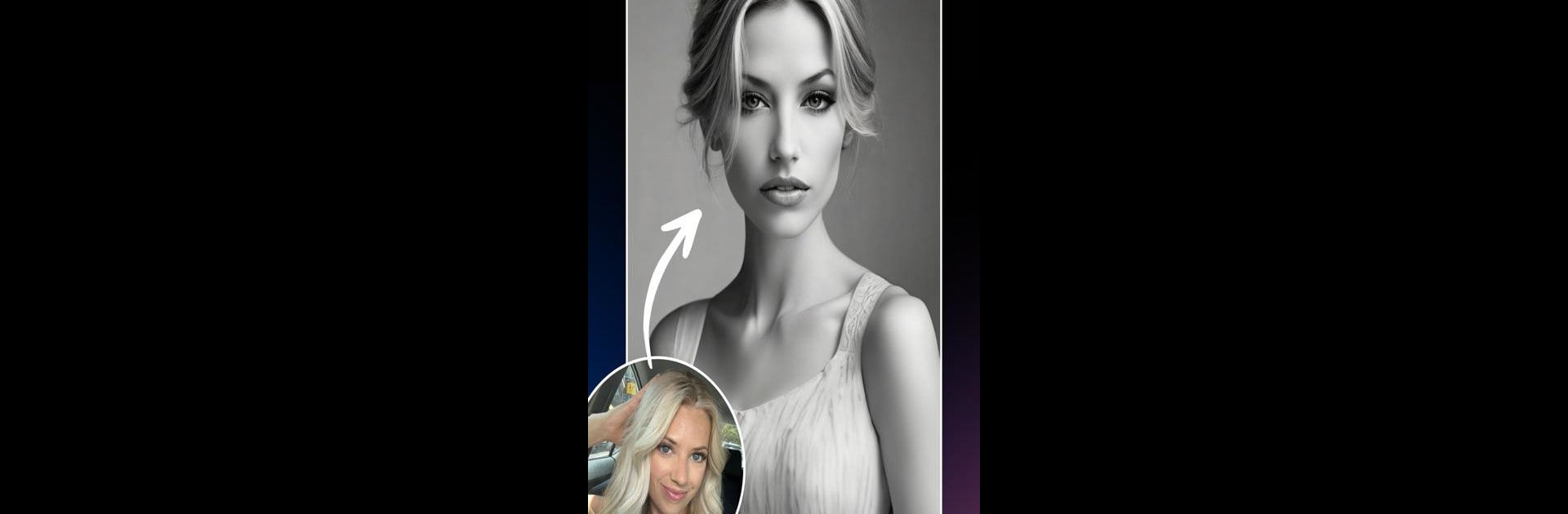

Restyle: AIアバター & 写真イラストフィルター
BlueStacksを使ってPCでプレイ - 5憶以上のユーザーが愛用している高機能Androidゲーミングプラットフォーム
Run Restyle: AI Headshot Generator on PC or Mac
Why limit yourself to your small screen on the phone? Run Restyle: AI Headshot Generator, an app by NEOCORTEXT, INC., best experienced on your PC or Mac with BlueStacks, the world’s #1 Android emulator.
About the App
Restyle: AI Headshot Generator takes your photos from ordinary to exceptional with ease. This app lets you transform your simple profile pictures into professional-grade headshots and creative avatars, all from your smartphone.
App Features
-
Business Headshots: Create studio-quality AI headshots perfect for professional and social platforms without any hassle.
-
AI Outfits: Virtually try on diverse fashion styles and find your best look through cutting-edge AI technology.
-
AI Dating Pics: Enhance your profile with expertly edited photos that boost your standout factor in the dating realm.
-
Thematic Avatars: Bring creativity to life with daily transformations, converting each photo into a unique thematic artwork.
-
Cartoon AI Filters: Use toon art filters to transform images into eye-catching anime avatars and caricatures.
-
AI Video Generation: Redo your digital gallery with captivating photo-to-anime filters and portrait enhancements.
Restyle: AI Headshot Generator is your gateway to stunning AI visuals, effortlessly fusing creativity and technology. Available on BlueStacks.
Restyle: AIアバター & 写真イラストフィルターをPCでプレイ
-
BlueStacksをダウンロードしてPCにインストールします。
-
GoogleにサインインしてGoogle Play ストアにアクセスします。(こちらの操作は後で行っても問題ありません)
-
右上の検索バーにRestyle: AIアバター & 写真イラストフィルターを入力して検索します。
-
クリックして検索結果からRestyle: AIアバター & 写真イラストフィルターをインストールします。
-
Googleサインインを完了してRestyle: AIアバター & 写真イラストフィルターをインストールします。※手順2を飛ばしていた場合
-
ホーム画面にてRestyle: AIアバター & 写真イラストフィルターのアイコンをクリックしてアプリを起動します。