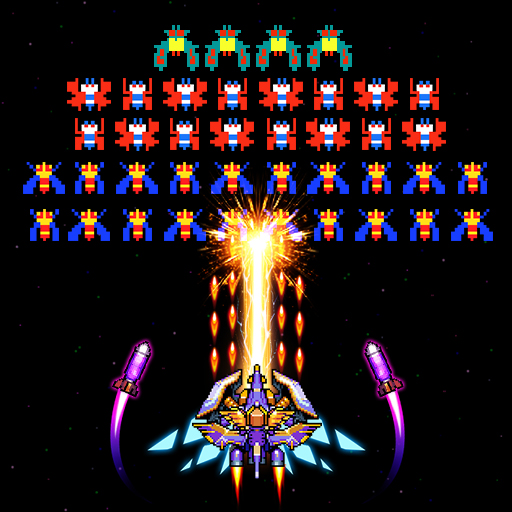このページには広告が含まれます

スペーススカッド : 銀河戦争
Arcade | ONESOFT
BlueStacksを使ってPCでプレイ - 5憶以上のユーザーが愛用している高機能Androidゲーミングプラットフォーム
Play Strike Force - Arcade shooter - Shoot 'em up on PC
Alien Attack is coming. Reload your spaceship cannon and surprise the enemies with a destructive missile. Use your skills and agility to fly through the deadly enemy territory, defeat all the alien shooter and rescue your falcon squad
Are you ready to gather your sky strike force to kill all the alien invaders and protect the sky? - Become the greatest Captain of the Galaxy now!
UNIQUE FEATURES
►CLASSIC SPACE SHOOTER GAMES : Top-down perspective, old school graphic, 1942 game and superb gameplay mechanics.
►VARIOUS CANNON EFFECTS: Upgrade your aircrafts, devices,and equipments to become the strongest sky strike force.
►CHALLENGING PvP: Defeat your opponents to become a space shooter champion !
►HD GRAPHICS: Beautiful maps levels with immersive missions to complete.
► ADDITIONAL MODES: Easy, Normal, Heroic. Accessible to beginners, as well as shooter games addicts.
If you are a fan of the Space Shooter, Falcon Squad, Galaga games genre, you should not miss this title!
Welcome to space games: Strike Force - Arcade shooter - Shoot 'em up
Are you ready to gather your sky strike force to kill all the alien invaders and protect the sky? - Become the greatest Captain of the Galaxy now!
UNIQUE FEATURES
►CLASSIC SPACE SHOOTER GAMES : Top-down perspective, old school graphic, 1942 game and superb gameplay mechanics.
►VARIOUS CANNON EFFECTS: Upgrade your aircrafts, devices,and equipments to become the strongest sky strike force.
►CHALLENGING PvP: Defeat your opponents to become a space shooter champion !
►HD GRAPHICS: Beautiful maps levels with immersive missions to complete.
► ADDITIONAL MODES: Easy, Normal, Heroic. Accessible to beginners, as well as shooter games addicts.
If you are a fan of the Space Shooter, Falcon Squad, Galaga games genre, you should not miss this title!
Welcome to space games: Strike Force - Arcade shooter - Shoot 'em up
スペーススカッド : 銀河戦争をPCでプレイ
-
BlueStacksをダウンロードしてPCにインストールします。
-
GoogleにサインインしてGoogle Play ストアにアクセスします。(こちらの操作は後で行っても問題ありません)
-
右上の検索バーにスペーススカッド : 銀河戦争を入力して検索します。
-
クリックして検索結果からスペーススカッド : 銀河戦争をインストールします。
-
Googleサインインを完了してスペーススカッド : 銀河戦争をインストールします。※手順2を飛ばしていた場合
-
ホーム画面にてスペーススカッド : 銀河戦争のアイコンをクリックしてアプリを起動します。