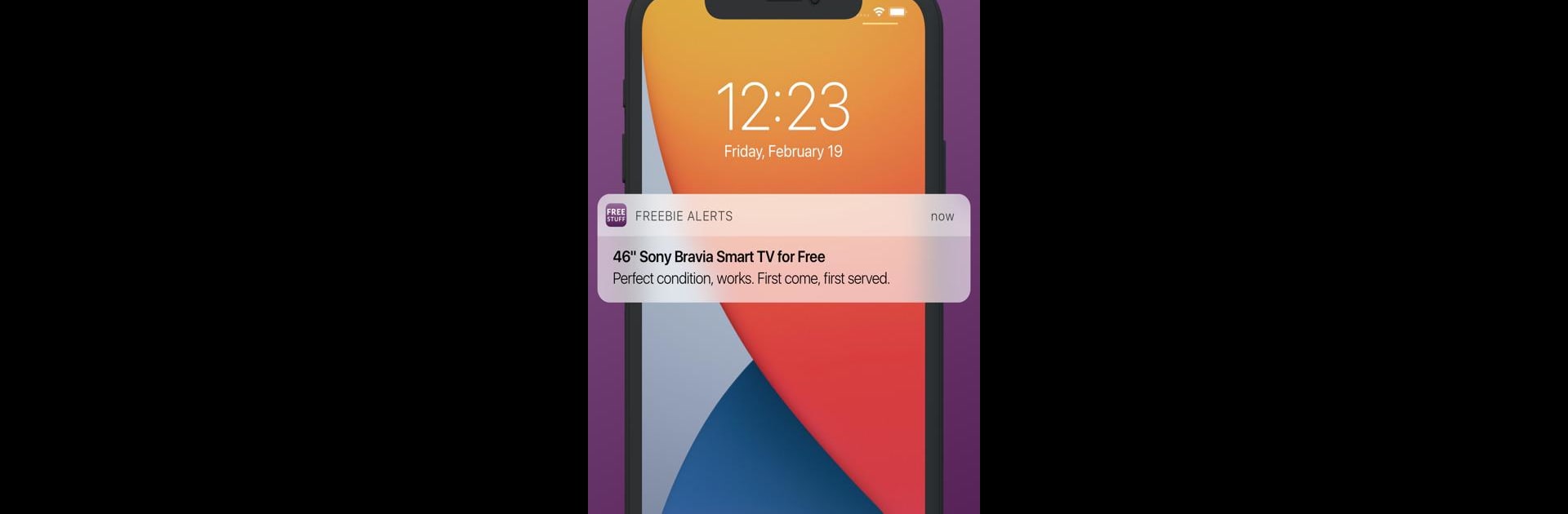
Freebie Alerts: Free Stuff App
BlueStacksを使ってPCでプレイ - 5憶以上のユーザーが愛用している高機能Androidゲーミングプラットフォーム
Run Freebie Alerts: Free Stuff App on PC or Mac
Get freedom from your phone’s obvious limitations. Use Freebie Alerts: Free Stuff App, made by Freebie Alerts – Free Stuff Alerts, a Social app on your PC or Mac with BlueStacks, and level up your experience.
About the App
Freebie Alerts: Free Stuff App keeps you in the loop every time your neighbors list free items on popular platforms like Nextdoor, Letgo, OfferUp, and TrashNothing. Just imagine being the first to snag that perfectly good couch or that barely-used blender! Download the app and receive instant notifications about freebies nearby—no login required. It’s simple, smart, and easy to get started!
App Features
-
Real-Time Notifications
Stay ahead of the crowd. Freebie Alerts notifies you instantly whenever someone posts free items nearby. Be quick and make that freebie yours with a simple tap! -
No Login Needed
Just install the app, and you’re ready to go. Skip the hassle and access free stuff effortlessly. -
Multiple Platforms
Get alerts from a variety of sources including Nextdoor, Letgo, OfferUp, and TrashNothing. -
Easy Communication
Click the alert, contact the poster, and arrange the pickup—it’s that easy.
Compatible with BlueStacks for enhanced gameplay on your PC!
BlueStacks brings your apps to life on a bigger screen—seamless and straightforward.
Freebie Alerts: Free Stuff AppをPCでプレイ
-
BlueStacksをダウンロードしてPCにインストールします。
-
GoogleにサインインしてGoogle Play ストアにアクセスします。(こちらの操作は後で行っても問題ありません)
-
右上の検索バーにFreebie Alerts: Free Stuff Appを入力して検索します。
-
クリックして検索結果からFreebie Alerts: Free Stuff Appをインストールします。
-
Googleサインインを完了してFreebie Alerts: Free Stuff Appをインストールします。※手順2を飛ばしていた場合
-
ホーム画面にてFreebie Alerts: Free Stuff Appのアイコンをクリックしてアプリを起動します。



