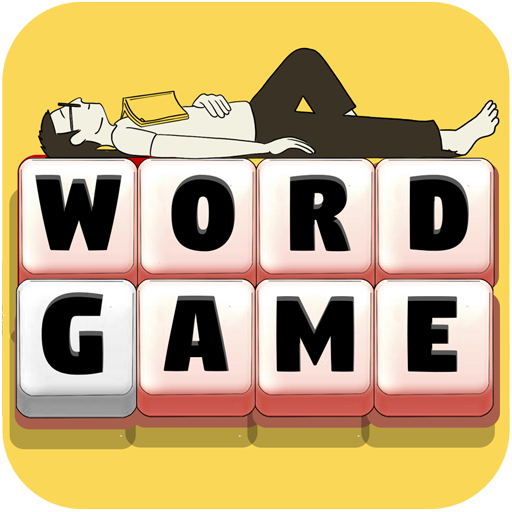このページには広告が含まれます

文字遊び - 単語パズル・脳トレゲーム
Word | Lixobags
BlueStacksを使ってPCでプレイ - 5憶以上のユーザーが愛用している高機能Androidゲーミングプラットフォーム
Play Moji Word Play on PC
Improve your Japanese by linking the Japanese hiragana characters together. Take a break from memorizing the language and approach learning in a different perspective. By connecting the hiragana characters together you can unfold a world of new vocabulary that you can learn and share with your friends.
We have designed over 300 Levels in counting with NO forced ads so you can play at your own pace and at your own leisure. Give it a shot and you'll notice how much better your Japanese gets in days.
How to Play:
Create words by connecting Hiragana Letters together to form a word.
Unlock all the levels and move on to the next stage
All Stages are thematically designed and the challenged gradually gets more difficult.
We have designed over 300 Levels in counting with NO forced ads so you can play at your own pace and at your own leisure. Give it a shot and you'll notice how much better your Japanese gets in days.
How to Play:
Create words by connecting Hiragana Letters together to form a word.
Unlock all the levels and move on to the next stage
All Stages are thematically designed and the challenged gradually gets more difficult.
文字遊び - 単語パズル・脳トレゲームをPCでプレイ
-
BlueStacksをダウンロードしてPCにインストールします。
-
GoogleにサインインしてGoogle Play ストアにアクセスします。(こちらの操作は後で行っても問題ありません)
-
右上の検索バーに文字遊び - 単語パズル・脳トレゲームを入力して検索します。
-
クリックして検索結果から文字遊び - 単語パズル・脳トレゲームをインストールします。
-
Googleサインインを完了して文字遊び - 単語パズル・脳トレゲームをインストールします。※手順2を飛ばしていた場合
-
ホーム画面にて文字遊び - 単語パズル・脳トレゲームのアイコンをクリックしてアプリを起動します。