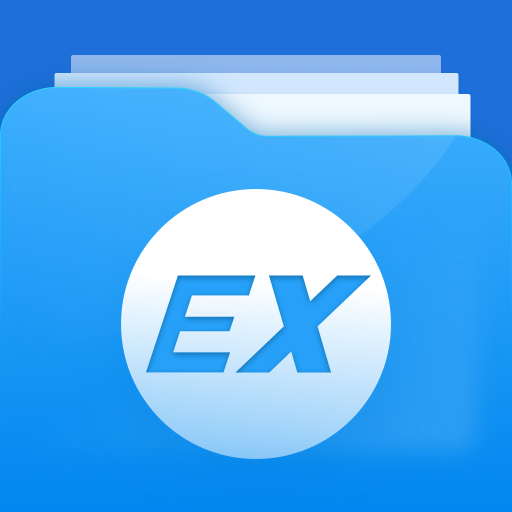このページには広告が含まれます

RS ファイル マネージャー - ファイル エクスプローラー
仕事効率化 | RS Mobile Group
BlueStacksを使ってPCでプレイ - 5憶以上のユーザーが愛用している高機能Androidゲーミングプラットフォーム
Play RS File Manager File Explorer on PC
File Management app RS File Manager - RS File Explorer is the ultimate File Manager for Android.
Android 15 is supported now!
Free, Safe, Simple, Manage your files efficiently and easily with RS File Manager. RS File Manager - RS File Explorer is easy and powerful file explorer for Android devices. It's free, fast and full featured.
Manage your files like you do on your desktop or laptop using Multiple Select, Cut, Copy, Paste, Move, Create, Delete, Rename, Search, Share, Send, Hide, zip, unzip, and Bookmark etc.
With RS File Manager - RS File Explorer, you can easily manage your files and folders on your device and cloud storages. Also you can find how many files and apps you have on your device immediately after opening RS File Manager.
More Features:
● Disk Analysis : analyze your space usage, large files, file categories, recent files, folder size
● Cloud Drive access : Google Drive™, Dropbox, OneDrive, Yandex, Box, Google Shared Drive, Mega™, NextCloud
● Manage your network storages : FTP, FTPS, SFTP, WebDAV
● Local area network : SMB 2.0, NAS, CIFS, FTP, HTTP
● Efficient file search : Search for your file immediately
● App manager
● Root explorer
● Compress and Decompress : Zip, Rar, 7zip, obb
● USB OTG
● Access files from PC
● Favorite and bookmark folders or files
● Thumbnails for images and video as well as for various file types
● View APK files as ZIP
● Share - send files by Bluetooth, email, or whatever the device supports
● Easily work with Zip (as if it was normal folder)
● File Encryption : 128-bit encryption
With RS File Manager - RS File Explorer, you have 100% control over your file system and everything can be found easily organized.
Languages supported by the RS file explorer include English( en ), Arabic ( ar ), German ( de ), Spanish ( es ), French ( fr ), Italian ( it ), Portuguese ( pt ), Russian ( ru ), etc.
Android 15 is supported now!
Free, Safe, Simple, Manage your files efficiently and easily with RS File Manager. RS File Manager - RS File Explorer is easy and powerful file explorer for Android devices. It's free, fast and full featured.
Manage your files like you do on your desktop or laptop using Multiple Select, Cut, Copy, Paste, Move, Create, Delete, Rename, Search, Share, Send, Hide, zip, unzip, and Bookmark etc.
With RS File Manager - RS File Explorer, you can easily manage your files and folders on your device and cloud storages. Also you can find how many files and apps you have on your device immediately after opening RS File Manager.
More Features:
● Disk Analysis : analyze your space usage, large files, file categories, recent files, folder size
● Cloud Drive access : Google Drive™, Dropbox, OneDrive, Yandex, Box, Google Shared Drive, Mega™, NextCloud
● Manage your network storages : FTP, FTPS, SFTP, WebDAV
● Local area network : SMB 2.0, NAS, CIFS, FTP, HTTP
● Efficient file search : Search for your file immediately
● App manager
● Root explorer
● Compress and Decompress : Zip, Rar, 7zip, obb
● USB OTG
● Access files from PC
● Favorite and bookmark folders or files
● Thumbnails for images and video as well as for various file types
● View APK files as ZIP
● Share - send files by Bluetooth, email, or whatever the device supports
● Easily work with Zip (as if it was normal folder)
● File Encryption : 128-bit encryption
With RS File Manager - RS File Explorer, you have 100% control over your file system and everything can be found easily organized.
Languages supported by the RS file explorer include English( en ), Arabic ( ar ), German ( de ), Spanish ( es ), French ( fr ), Italian ( it ), Portuguese ( pt ), Russian ( ru ), etc.
RS ファイル マネージャー - ファイル エクスプローラーをPCでプレイ
-
BlueStacksをダウンロードしてPCにインストールします。
-
GoogleにサインインしてGoogle Play ストアにアクセスします。(こちらの操作は後で行っても問題ありません)
-
右上の検索バーにRS ファイル マネージャー - ファイル エクスプローラーを入力して検索します。
-
クリックして検索結果からRS ファイル マネージャー - ファイル エクスプローラーをインストールします。
-
Googleサインインを完了してRS ファイル マネージャー - ファイル エクスプローラーをインストールします。※手順2を飛ばしていた場合
-
ホーム画面にてRS ファイル マネージャー - ファイル エクスプローラーのアイコンをクリックしてアプリを起動します。