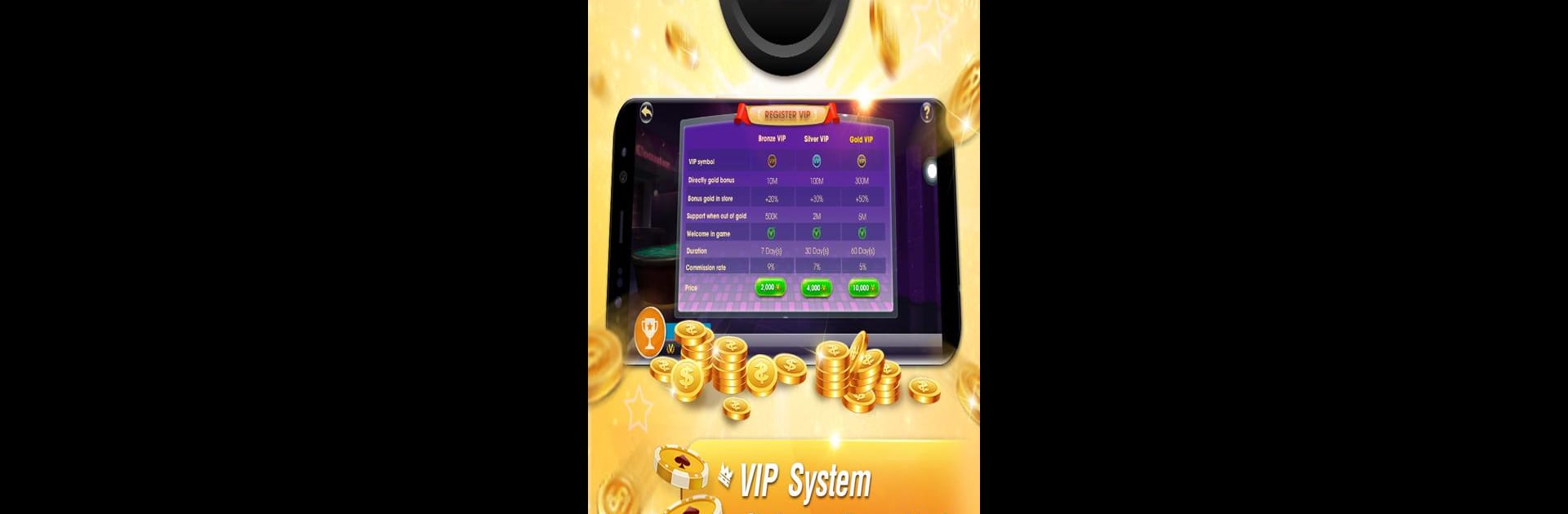

Pusoy Dos ZingPlay - 13 cards game free
BlueStacksを使ってPCでプレイ - 5憶以上のユーザーが愛用している高機能Androidゲーミングプラットフォーム
Play Pusoy Dos ZingPlay - 13 cards game free on PC or Mac
From the innovators and creators at VNG GAME STUDIOS SEA, Pusoy Dos ZingPlay – 13 cards game free is another fun addition to the World of Card games. Go beyond your mobile screen and play it bigger and better on your PC or Mac. An immersive experience awaits you.
About the Game
Ready to put your card skills to the test? Pusoy Dos ZingPlay – 13 cards game free is an energetic take on the classic Filipino card game, letting you match wits with real opponents right on your phone. Whether you’re a longtime fan or just curious about how Pusoy Dos (also known as Big Two) plays out, expect quick rounds that mix strategy, a little bit of luck, and plenty of friendly competition. If you like getting all your cards out before anyone else, this one’s for you.
Game Features
- Daily Free Gold: No need to worry about running out of chips—log in and snag free gold every single day. It keeps the games going, simple as that.
- Jackpot Wins: Ever hit a streak of wild hands? Land specific combos like two Royal Flushes or multiple Four-of-a-Kind, and you might just trigger a jackpot bonus. It’s a little rush in the middle of your match.
- Instant Matchmaking: With just a tap, you’ll hop into a game against real players. No waiting around, just cards on the table and the challenge begins.
- Custom Tables: Want to play with your own twist? Set up your table, pick your bets, then wait for others to join. It’s a nice way to mix things up or play with friends.
- VIP System: If you like stacking up perks, moving up the VIP ranks here earns you bonus gold and discounts. The more you play, the better your rewards.
- Play Anywhere, Anytime: Whether you’re at home, commuting, or hanging with friends, you can hop into a game whenever it strikes your fancy. Jump in through Facebook, Google, or Zing Account without any fuss.
- Chat & Emojis: Winning feels even better when you can celebrate it—or throw a cheeky emoji to your rivals. Chat, laugh, and make the matches a bit more personal.
- Smooth Experience on BlueStacks: If you want a bigger screen (and maybe better focus), you can enjoy Pusoy Dos ZingPlay – 13 cards game free right from your PC with BlueStacks. It’s all about keeping your options open for where and how you want to play.
Slay your opponents with your epic moves. Play it your way on BlueStacks and dominate the battlefield.
Pusoy Dos ZingPlay - 13 cards game freeをPCでプレイ
-
BlueStacksをダウンロードしてPCにインストールします。
-
GoogleにサインインしてGoogle Play ストアにアクセスします。(こちらの操作は後で行っても問題ありません)
-
右上の検索バーにPusoy Dos ZingPlay - 13 cards game freeを入力して検索します。
-
クリックして検索結果からPusoy Dos ZingPlay - 13 cards game freeをインストールします。
-
Googleサインインを完了してPusoy Dos ZingPlay - 13 cards game freeをインストールします。※手順2を飛ばしていた場合
-
ホーム画面にてPusoy Dos ZingPlay - 13 cards game freeのアイコンをクリックしてアプリを起動します。



