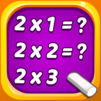学ぶ 123: 数学の数字
BlueStacksを使ってPCでプレイ - 5憶以上のユーザーが愛用している高機能Androidゲーミングプラットフォーム
Play 123 Numbers - Count & Tracing on PC or Mac
123 Numbers – Count & Tracing is an educational game developed by RV AppStudios. BlueStacks app player is the best platform to play this Android game on your PC or Mac for an immersive gaming experience.
The finest educational app for kids is 123 Numbers – Count & Trace, and now learning is enjoyable again!
An easy-to-use software for kids and parents to play together, perfect for helping your toddler or preschooler learn the numbers, tracing, counting, and more. 123 Numbers is an all-in-one software that helps kids learn their numbers and counting skills via engaging and visually appealing activities.
To keep kids interested in learning every day, 123 Numbers includes games with engaging visuals, engaging noises, and collecting stickers. Each game has settings that parents may use to make it more accessible to their special needs kid. Even better, 123 Numbers doesn’t cost a dime to play. This is a completely ad-free and in-app-purchase-free zone for kids to study and grow in.
In this bright and simple game for newcomers, you’ll learn the basic number forms. Children can easily trace shapes on the screen by following the luminous arrow directions. Many different things will show up on the screen. Kids may learn their numbers by tapping on each object as they count them.
At the very top of the screen, a number bubble appears with the value. The number will be displayed, and the child may just drag the appropriate answer up from the bottom of the screen.
学ぶ 123: 数学の数字をPCでプレイ
-
BlueStacksをダウンロードしてPCにインストールします。
-
GoogleにサインインしてGoogle Play ストアにアクセスします。(こちらの操作は後で行っても問題ありません)
-
右上の検索バーに学ぶ 123: 数学の数字を入力して検索します。
-
クリックして検索結果から学ぶ 123: 数学の数字をインストールします。
-
Googleサインインを完了して学ぶ 123: 数学の数字をインストールします。※手順2を飛ばしていた場合
-
ホーム画面にて学ぶ 123: 数学の数字のアイコンをクリックしてアプリを起動します。