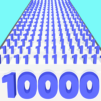Sky Rolling Ball Going Run 3D
BlueStacksを使ってPCでプレイ - 5憶以上のユーザーが愛用している高機能Androidゲーミングプラットフォーム
Play Sky Rolling Ball Going Run 3D on PC or Mac
Bring your A-game to Sky Rolling Ball Going Run 3D, the Action game sensation from Simulation Arena. Give your gameplay the much-needed boost with precise game controls, high FPS graphics, and top-tier features on your PC or Mac with BlueStacks.
Sky Rolling Ball Going Run 3D is one of those games that feels simple at first, but really keeps people on their toes. It’s all about guiding a ball down these floating tracks that twist, turn, and sometimes go completely wild. The controls are straightforward—a swipe here and there and the ball goes in that direction, but the tracks throw all sorts of curves, jumps, and random obstacles to keep things interesting. Every new level adds something unexpected, either a sharp bend or a weird jump, so it’s more about quick reactions and focus than mashing buttons.
Visually, it’s pretty colorful and bright, with a bunch of different ball designs to unlock if enough coins are collected along the way. The music isn’t in-your-face, but it does give a bit of a background boost. One thing to watch for is falling off the track—do that, and it’s back to the beginning unless there’s an extra life saved up. Playing on PC with BlueStacks makes it a bit easier to control, and there’s less chance of a thumb covering what’s coming up next. It’s not super deep, but racing toward the end of each track, dodging spikes and scanning for checkpoints, feels satisfying. Anyone who likes platformers or classic runner games will probably get hooked on trying to nail the perfect run.
Ready to top the leaderboard? We bet you do. Let precise controls and sharp visuals optimized on BlueStacks lead you to victory.
Sky Rolling Ball Going Run 3DをPCでプレイ
-
BlueStacksをダウンロードしてPCにインストールします。
-
GoogleにサインインしてGoogle Play ストアにアクセスします。(こちらの操作は後で行っても問題ありません)
-
右上の検索バーにSky Rolling Ball Going Run 3Dを入力して検索します。
-
クリックして検索結果からSky Rolling Ball Going Run 3Dをインストールします。
-
Googleサインインを完了してSky Rolling Ball Going Run 3Dをインストールします。※手順2を飛ばしていた場合
-
ホーム画面にてSky Rolling Ball Going Run 3Dのアイコンをクリックしてアプリを起動します。