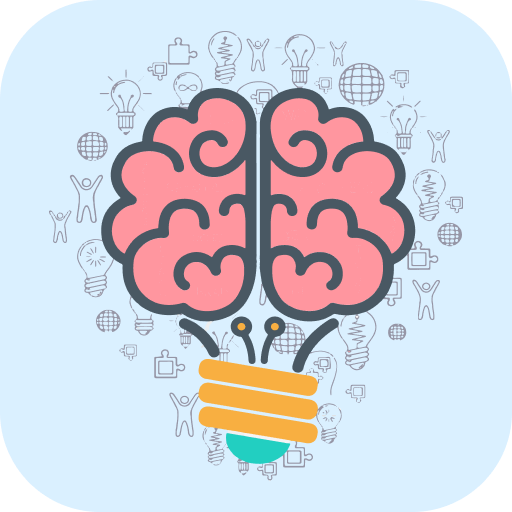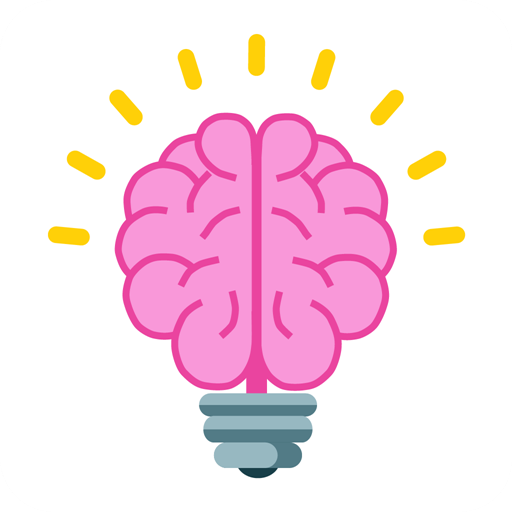
Brain Puzzle: 脳トレゲーム。脳の挑戦
BlueStacksを使ってPCでプレイ - 5憶以上のユーザーが愛用している高機能Androidゲーミングプラットフォーム
Play Brain Puzzle: Smart games on PC or Mac
Brain Puzzle: Smart games is a Puzzle game developed by Mamboo Games. BlueStacks app player is the best platform to play this Android game on your PC or Mac for an immersive gaming experience.
Are you ready for the ultimate challenge? Look no further than Brain Puzzle: thinking games! This game is packed with mind-bending puzzles that will keep you hooked from the very beginning. With a variety of puzzles ranging from easy to difficult, this game is perfect for puzzle masters of all skill levels.
But wait, there’s more! Not only are these puzzles fun and challenging, they also offer benefits beyond just entertainment. Smart games like Brain Puzzle can actually help to stimulate your brain and improve your logical and spatial thinking skills. This means you’ll not only be having fun, but you’ll also be training your brain for better problem-solving abilities in real-life situations.
Each level presents a different scenario where you’ll need to find and interact with different objects to progress. From taking care of a character in the bathroom to making breakfast in the kitchen, the possibilities are endless. And with new stories and puzzles added regularly, you’ll never run out of brain-bending challenges.
Download Brain Puzzle: Smart games on PC with BlueStacks and become a true riddle master.
Brain Puzzle: 脳トレゲーム。脳の挑戦をPCでプレイ
-
BlueStacksをダウンロードしてPCにインストールします。
-
GoogleにサインインしてGoogle Play ストアにアクセスします。(こちらの操作は後で行っても問題ありません)
-
右上の検索バーにBrain Puzzle: 脳トレゲーム。脳の挑戦を入力して検索します。
-
クリックして検索結果からBrain Puzzle: 脳トレゲーム。脳の挑戦をインストールします。
-
Googleサインインを完了してBrain Puzzle: 脳トレゲーム。脳の挑戦をインストールします。※手順2を飛ばしていた場合
-
ホーム画面にてBrain Puzzle: 脳トレゲーム。脳の挑戦のアイコンをクリックしてアプリを起動します。