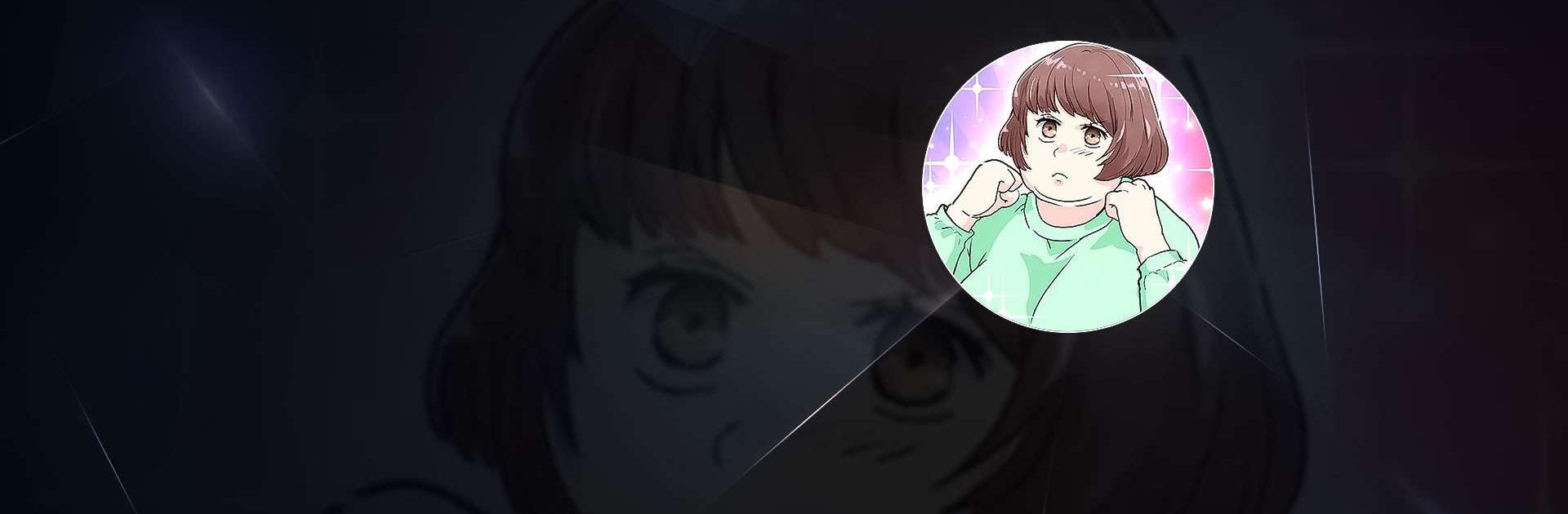

アイツを後悔サセ太郎
BlueStacksを使ってPCでプレイ - 5憶以上のユーザーが愛用している高機能Androidゲーミングプラットフォーム
Play Revenge on BAD GUY on PC or Mac
Revenge on BAD GUY is a simulation game developed by tap tap times. BlueStacks app player is the best platform (emulator) to play this Android game on your PC or Mac for an immersive gaming experience!
Play Revenge on BAD GUY on PC and enjoy this simulation game from the large and gorgeous display on your PC! You just got dumped by your boyfriend and it’s time to take revenge!
In the Revenge on BAD GUY PC game, you must use your anger against your ex-boyfriend to get revenge! Play in this exciting two-choice game and choose and customize your character to explore the character’s story.
A happy ending follows all of your right choices. Check out the pictures, make choices, and pull the dirtiest strings to make your ex regret dumping you!
Immerse yourself in the different daily events and stand a chance to win loads of exciting rewards! Complete all the unleashed events, play against different opponents, and obtain loads of items.
Try again even when you fail, and do all you can to fight back! You can practice and become better using the offline mode or the PVE feature now!
You just got dumped, and it’s payback time! Choose your character, explore her story, and make your ex-boyfriend regret dumping you!
Ready for revenge? It’s time to serve it cold! Download Revenge on BAD GUY on PC to play this exciting simulation game.
アイツを後悔サセ太郎をPCでプレイ
-
BlueStacksをダウンロードしてPCにインストールします。
-
GoogleにサインインしてGoogle Play ストアにアクセスします。(こちらの操作は後で行っても問題ありません)
-
右上の検索バーにアイツを後悔サセ太郎を入力して検索します。
-
クリックして検索結果からアイツを後悔サセ太郎をインストールします。
-
Googleサインインを完了してアイツを後悔サセ太郎をインストールします。※手順2を飛ばしていた場合
-
ホーム画面にてアイツを後悔サセ太郎のアイコンをクリックしてアプリを起動します。


