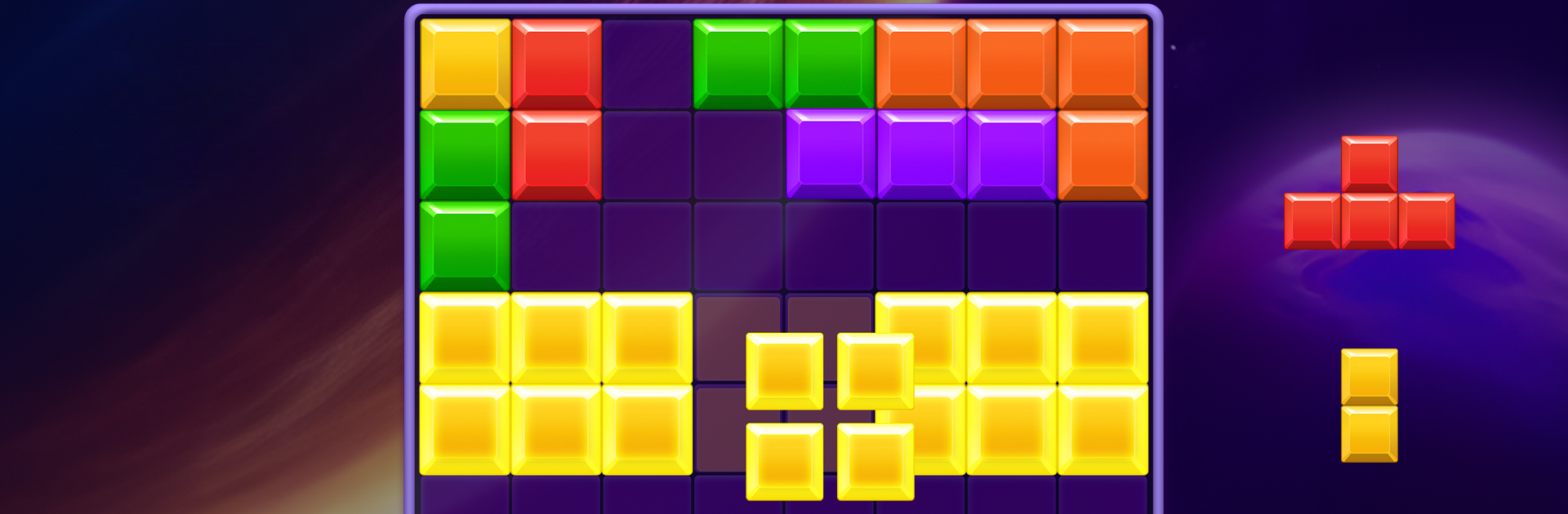

Blocks Daily Break Puzzle Game
BlueStacksを使ってPCでプレイ - 5憶以上のユーザーが愛用している高機能Androidゲーミングプラットフォーム
Play Blocks Daily Break Puzzle Game on PC or Mac
Join millions to experience Blocks Daily Break Puzzle Game, an exciting Puzzle game from Come2Play – Board Games. With BlueStacks App Player, you are always a step ahead of your opponent, ready to outplay them with faster gameplay and better control with the mouse and keyboard on your PC or Mac.
About the Game
Looking for a puzzle that’s both chill and challenging? Blocks Daily Break Puzzle Game might be just what you need. Developed by Come2Play – Board Games, this puzzle game sets you up with an 8×8 grid and a stack of blocks—your job is to fit them in, clear lines, and keep the board from filling up. With its easy-to-learn controls and laid-back vibe, it’s perfect for a quick mental workout or some relaxed downtime.
Game Features
-
Simple Drag-and-Drop Controls
Just grab a block and place it on the grid—no complicated mechanics or fancy maneuvers required. -
No Pressure, Just Puzzles
There’s no timer ticking down, so you can play at your own pace. Want to take a break between moves? No problem. -
Brain-Boosting Gameplay
Every round gives your mind a nudge, helping sharpen your spatial skills with each new puzzle. -
Strategic Decisions
Blocks can’t be rotated, so planning ahead is key. Think a few steps out or risk running out of space! -
Satisfying Block Clearing
Filling up a row or column leads to a super satisfying clear, making every win feel worth it. -
Endless Play
The game keeps going until you run out of room for new blocks. How long can you keep your streak alive? -
Great for Passing Time
Whether you’ve got a few minutes or a long stretch to fill, the game’s snappy rounds fit right in. -
Perfect on BlueStacks
If you like bigger screens or precise controls, the game works smoothly on BlueStacks too.
No matter if you’re a newcomer or a seasoned puzzle fan, Blocks Daily Break Puzzle Game is all about relaxing fun with just the right amount of challenge.
Get ready for a buttery smooth, high-performance gaming action only on BlueStacks.
Blocks Daily Break Puzzle GameをPCでプレイ
-
BlueStacksをダウンロードしてPCにインストールします。
-
GoogleにサインインしてGoogle Play ストアにアクセスします。(こちらの操作は後で行っても問題ありません)
-
右上の検索バーにBlocks Daily Break Puzzle Gameを入力して検索します。
-
クリックして検索結果からBlocks Daily Break Puzzle Gameをインストールします。
-
Googleサインインを完了してBlocks Daily Break Puzzle Gameをインストールします。※手順2を飛ばしていた場合
-
ホーム画面にてBlocks Daily Break Puzzle Gameのアイコンをクリックしてアプリを起動します。



