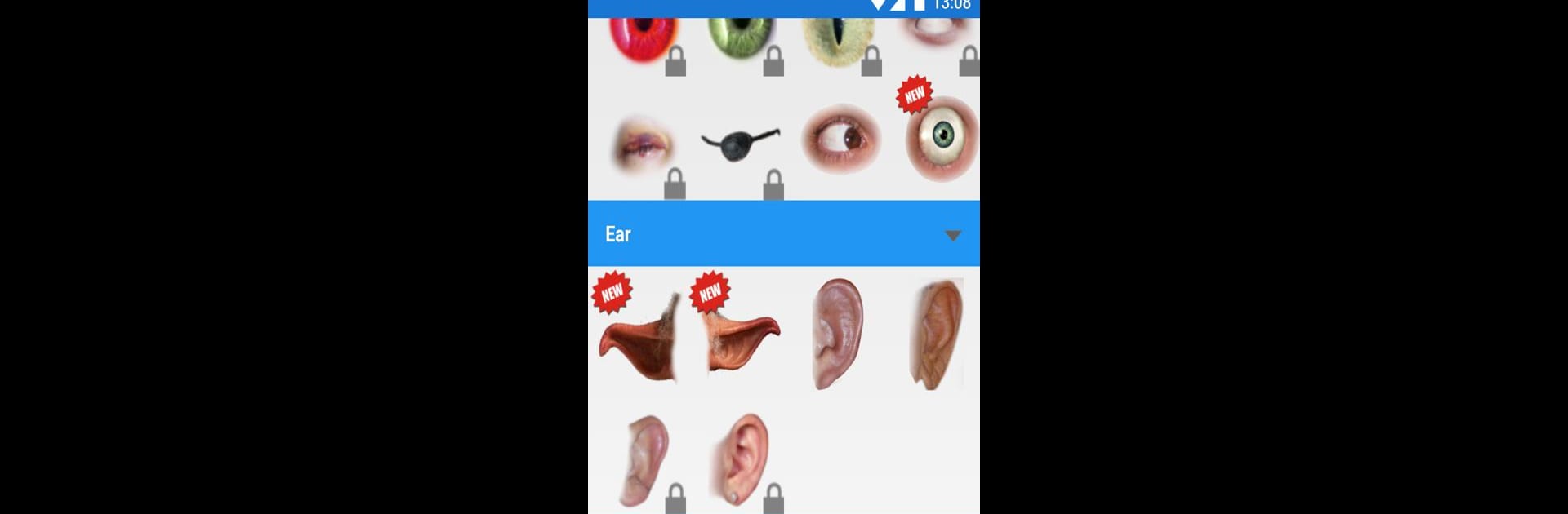
フェイスチェンジャー Face Changer
BlueStacksを使ってPCでプレイ - 5憶以上のユーザーが愛用している高機能Androidゲーミングプラットフォーム
Run Face Changer on PC or Mac
Get freedom from your phone’s obvious limitations. Use Face Changer, made by Scoompa, a Entertainment app on your PC or Mac with BlueStacks, and level up your experience.
About the App
Ever wondered what your best friend would look like with a totally different nose or way bigger eyes? Face Changer from Scoompa is your backstage pass for hilarious photo edits. Whether you’re just goofing around or want to prank your friends, this app makes it a breeze to remix and twist photos into something unexpected. Open up Face Changer and you’ll find yourself grinning at the wild creations you can dream up in just a few taps.
App Features
-
Swap Face Features
Pop on a new nose, swap in outrageous eyes, or even take someone’s hair away—see how your face (or anyone’s) transforms with quick part replacements. -
Hilarious Warps & Smudge Tools
Drag, stretch, squish, or expand any face. Turn cheeks chubby, pinch ears into points, or pull off a grin that’s absolutely over-the-top. -
Easy Doodle & Text Tools
Doodle mustaches or add silly captions right on the photo. Scribble, sketch, or write whatever silly thing pops into your head. -
Instant Sharing
Got a masterpiece? Fire it off to your group chat or post it up for everyone to enjoy—sharing fun is just a tap away. -
User-Friendly Design
No complicated menus or steep learning curves. Jump in, play around, and get creative in seconds. -
Even More Fun on Bigger Screens
Everything’s just a bit more fun when you try Face Changer using BlueStacks on your computer. You can go all out with big, crazy edits and actually see every funny detail.
Switch to BlueStacks and make the most of your apps on your PC or Mac.
フェイスチェンジャー Face ChangerをPCでプレイ
-
BlueStacksをダウンロードしてPCにインストールします。
-
GoogleにサインインしてGoogle Play ストアにアクセスします。(こちらの操作は後で行っても問題ありません)
-
右上の検索バーにフェイスチェンジャー Face Changerを入力して検索します。
-
クリックして検索結果からフェイスチェンジャー Face Changerをインストールします。
-
Googleサインインを完了してフェイスチェンジャー Face Changerをインストールします。※手順2を飛ばしていた場合
-
ホーム画面にてフェイスチェンジャー Face Changerのアイコンをクリックしてアプリを起動します。


