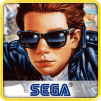Altered Beast Classic
BlueStacksを使ってPCでプレイ - 5憶以上のユーザーが愛用している高機能Androidゲーミングプラットフォーム
Play Altered Beast on PC or Mac
The time has come for you to venture into the dark depths of the underworld in Sega’s classic arcade title Altered Beast. You can now play this video game legend right on your mobile device or home computer.
The great god Zeus has brought you back from the dead to save hi daughter Athena. As the Altered Beast, you can morph into various dangerous and killer predators during battle. Use this magnificent power to hack, slash, and gnaw your way through the underworld and take on the master of death himself, Hades. Collect powerful orbs to power up your beastly powers and tear the limbs off your enemies in this old-school romp through your worst nightmare. Play Altered Beast on Mac, PC, and Android for free as part of the Sega Forever series of video games.
Altered Beast ClassicをPCでプレイ
-
BlueStacksをダウンロードしてPCにインストールします。
-
GoogleにサインインしてGoogle Play ストアにアクセスします。(こちらの操作は後で行っても問題ありません)
-
右上の検索バーにAltered Beast Classicを入力して検索します。
-
クリックして検索結果からAltered Beast Classicをインストールします。
-
Googleサインインを完了してAltered Beast Classicをインストールします。※手順2を飛ばしていた場合
-
ホーム画面にてAltered Beast Classicのアイコンをクリックしてアプリを起動します。