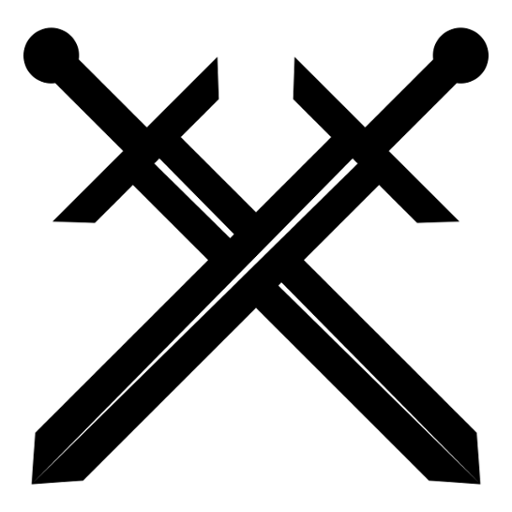このページには広告が含まれます

Logging Quest
Role Playing | shirobakama724
BlueStacksを使ってPCでプレイ - 5憶以上のユーザーが愛用している高機能Androidゲーミングプラットフォーム
Play Logging Quest on PC
This game is an automatic adventure RPG (Idle RPG). Change your equipment in town, define your tactics and send out your character to a dungeon. Your character will gain experience and grow.
Note from the developer: "Logging Quest 2" is released! I hope you would enjoy the sequel too. Please open from "More by..." section.
For quick tips about how to play, check the "help" section from the menu button. For detailed instructions about how to play, the backup function and strategies, visit the following link (also accessible from the "about this app" section from the menu button) :
http://games.shirobakama.com/logging-quest-en
【Application permissions】
Network communications to display advertisements.
Hardware control to enable the notifications.
Storage access to enable data backup.
【Icons】
Adventure log icons and item icons come from "沙夢" (http://sunayume.jp/)Use allowed by the author.
Fight log icons come from "臼井の会" (http://usui.moo.jp/frame2.html)Use allowed by the author.
Tab icons come from "REFMAP" category at "First Seed Material" (http://www.tekepon.net/fsm/)Use allowed by the website.
The use of these icons was allowed for this software only and must not be used in any other way except to play this game.
【Special thanks】
Everyone from the Android Game Dev thread of the Game Dev board at 2ch.
Everyone from the Logging Quest Strategy-Chat thread of the Smartphone board at 2ch.
FurryRage for the English translation, please send a mail to vogel.valentin@gmail.com if you have any remark about the translation.
The idea of automatic adventure was found in the "Whipper" application. Thanks for this interesting game.
Note from the developer: "Logging Quest 2" is released! I hope you would enjoy the sequel too. Please open from "More by..." section.
For quick tips about how to play, check the "help" section from the menu button. For detailed instructions about how to play, the backup function and strategies, visit the following link (also accessible from the "about this app" section from the menu button) :
http://games.shirobakama.com/logging-quest-en
【Application permissions】
Network communications to display advertisements.
Hardware control to enable the notifications.
Storage access to enable data backup.
【Icons】
Adventure log icons and item icons come from "沙夢" (http://sunayume.jp/)Use allowed by the author.
Fight log icons come from "臼井の会" (http://usui.moo.jp/frame2.html)Use allowed by the author.
Tab icons come from "REFMAP" category at "First Seed Material" (http://www.tekepon.net/fsm/)Use allowed by the website.
The use of these icons was allowed for this software only and must not be used in any other way except to play this game.
【Special thanks】
Everyone from the Android Game Dev thread of the Game Dev board at 2ch.
Everyone from the Logging Quest Strategy-Chat thread of the Smartphone board at 2ch.
FurryRage for the English translation, please send a mail to vogel.valentin@gmail.com if you have any remark about the translation.
The idea of automatic adventure was found in the "Whipper" application. Thanks for this interesting game.
Logging QuestをPCでプレイ
-
BlueStacksをダウンロードしてPCにインストールします。
-
GoogleにサインインしてGoogle Play ストアにアクセスします。(こちらの操作は後で行っても問題ありません)
-
右上の検索バーにLogging Questを入力して検索します。
-
クリックして検索結果からLogging Questをインストールします。
-
Googleサインインを完了してLogging Questをインストールします。※手順2を飛ばしていた場合
-
ホーム画面にてLogging Questのアイコンをクリックしてアプリを起動します。