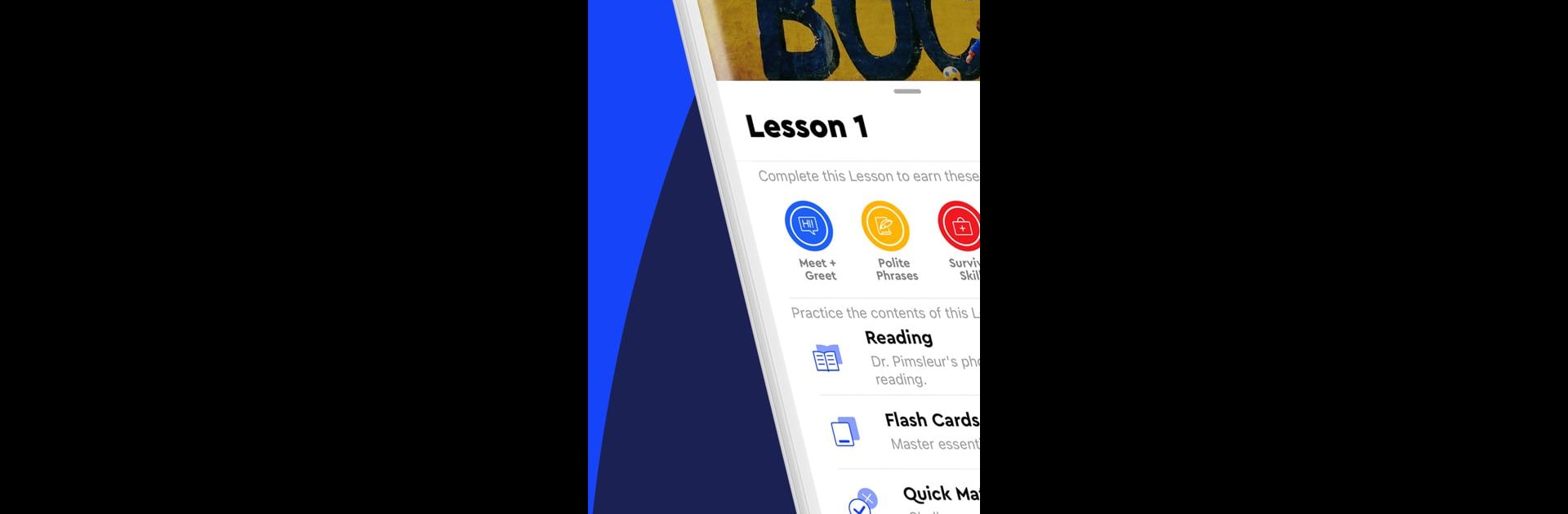
Language Learning | Pimsleur
BlueStacksを使ってPCでプレイ - 5憶以上のユーザーが愛用している高機能Androidゲーミングプラットフォーム
Run Language Learning | Pimsleur on PC or Mac
Get freedom from your phone’s obvious limitations. Use Language Learning | Pimsleur, made by Simon & Schuster, a Education app on your PC or Mac with BlueStacks, and level up your experience.
About the App
If you’ve ever wanted to pick up a new language but didn’t know where to start, Language Learning | Pimsleur makes it surprisingly simple. This app by Simon & Schuster is designed to help you really speak (not just memorize vocab!) in 50+ languages—whether you’re brushing up for a vacation, connecting with family, or just satisfying your curiosity. Everything is set up for real-life conversation, so you can expect practical skills you’ll actually use.
App Features
-
Real Conversations in Minutes
You’ll be speaking from lesson one. The audio-focused lessons let you hear and repeat real phrases so you start building confidence fast. And yeah, you only need half an hour a day. -
Loads of Languages
Want to sound local in Spanish, French, Japanese, German, Korean, or even a less common language like Icelandic or Swahili? There are over 50 languages to explore in one spot. -
Hands-Free Learning
Multitaskers, rejoice! Listen and practice while you’re driving, walking, or doing chores—no need to glance at a screen. Perfect for those squeezing practice into their busy day. -
Speak and Be Understood
With built-in AI voice recognition, you can practice your accent and get instant feedback—no more guessing if you’re saying it right. -
Flexible Reading Practice
Besides speaking, there’s a reading component so you can tackle messages, signs, or even basic books in your new language. -
Sync and Go Offline
Start a lesson on one device and pick up where you left off elsewhere—even offline. Learning doesn’t get interrupted by spotty Wi-Fi or dead zones. -
Progress Tracking & Streaks
Stay motivated with features that track your daily practice and push you to keep your streak alive. -
Quick Reviews & Flashcards
Refresh what you learn with built-in practice tools like flashcards, speed rounds, and themed phrase lists. -
Fits Any Routine
Whether it’s a morning commute (even with CarPlay) or a lunch break, these bite-sized sessions adapt to your schedule.
By the way, if you want a bigger screen or a hands-off experience, using BlueStacks is a handy option to access Language Learning | Pimsleur right from your computer.
Switch to BlueStacks and make the most of your apps on your PC or Mac.
Language Learning | PimsleurをPCでプレイ
-
BlueStacksをダウンロードしてPCにインストールします。
-
GoogleにサインインしてGoogle Play ストアにアクセスします。(こちらの操作は後で行っても問題ありません)
-
右上の検索バーにLanguage Learning | Pimsleurを入力して検索します。
-
クリックして検索結果からLanguage Learning | Pimsleurをインストールします。
-
Googleサインインを完了してLanguage Learning | Pimsleurをインストールします。※手順2を飛ばしていた場合
-
ホーム画面にてLanguage Learning | Pimsleurのアイコンをクリックしてアプリを起動します。


