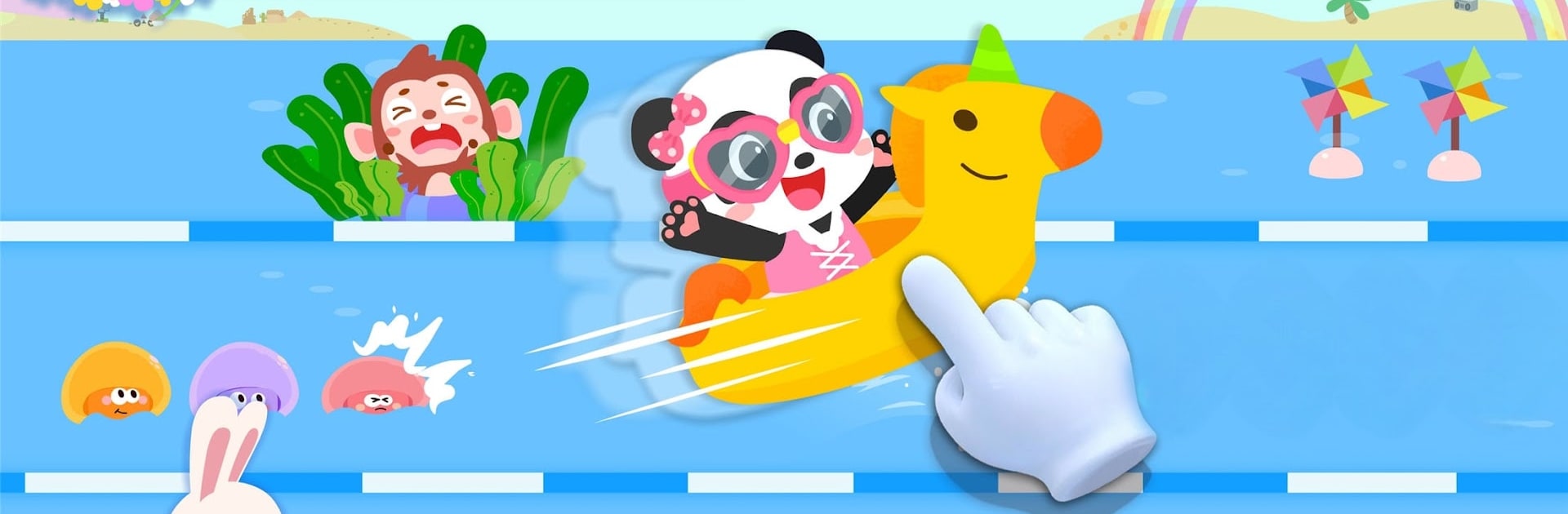

季節のくらし-BabyBus
BlueStacksを使ってPCでプレイ - 5憶以上のユーザーが愛用している高機能Androidゲーミングプラットフォーム
Play Baby Panda's Four Seasons on PC or Mac
From the innovators and creators at BabyBus, Baby Panda’s Four Seasons is another fun addition to the World of Educational games. Go beyond your mobile screen and play it bigger and better on your PC or Mac. An immersive experience awaits you.
Baby Panda’s Four Seasons is one of those games that just feels easygoing and cheerful, like something you’d want to mess around with when you need a break. It’s built around the idea of exploring all four seasons, so you end up doing a bunch of different activities — spring picnics with cute little foods, kite-flying, summer trips to the beach where you dig in the sand and have these swimming mini-games. Autumn pops in with things like making pumpkin pie and even crafting outfits out of fallen leaves, which sounds odd until you actually try it and see how creative the game gets. When winter hits, there’s the usual rolling giant snowballs, building snowmen, and even soaking in a toasty hot spring.
The vibe is really relaxed — you just pick a season, jump into whatever fits, and go at your own pace. The whole thing feels like a mini-tour through the year, and it’s perfect for younger players or anyone who just wants something light. There are lots of little details, like changing clothes to match the weather or making snacks, that keep it interesting without ever feeling complicated. On PC with BlueStacks, everything looks a bit brighter and it’s all smoother, which is a nice bonus. The game does a solid job of making each season feel different, and you end up learning a little about weather, food, and what people do as the year changes, but it’s always more about trying things for yourself than memorizing facts. Definitely more relaxing than challenging, and hard not to smile at when you’re playing.
Ready to top the leaderboard? We bet you do. Let precise controls and sharp visuals optimized on BlueStacks lead you to victory.
季節のくらし-BabyBusをPCでプレイ
-
BlueStacksをダウンロードしてPCにインストールします。
-
GoogleにサインインしてGoogle Play ストアにアクセスします。(こちらの操作は後で行っても問題ありません)
-
右上の検索バーに季節のくらし-BabyBusを入力して検索します。
-
クリックして検索結果から季節のくらし-BabyBusをインストールします。
-
Googleサインインを完了して季節のくらし-BabyBusをインストールします。※手順2を飛ばしていた場合
-
ホーム画面にて季節のくらし-BabyBusのアイコンをクリックしてアプリを起動します。





