
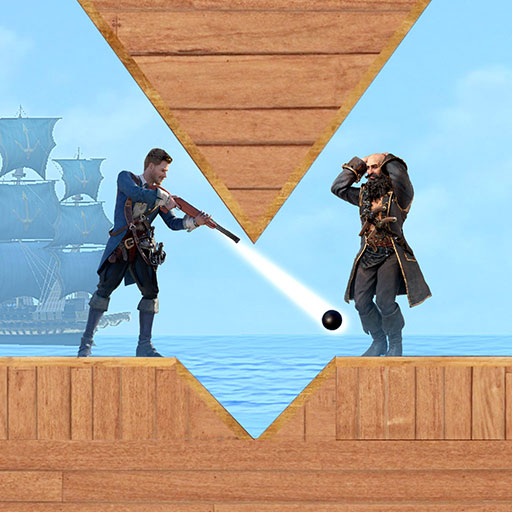
銃弾射撃:宝島の謎
BlueStacksを使ってPCでプレイ - 5憶以上のユーザーが愛用している高機能Androidゲーミングプラットフォーム
Play Stormshot: Isle of Adventure on PC or Mac
Join millions to experience Stormshot: Isle of Adventure, an exciting Strategy game from FunPlus International AG. With BlueStacks App Player, you are always a step ahead of your opponent, ready to outplay them with faster gameplay and better control with the mouse and keyboard on your PC or Mac.
About the Game
Stormshot: Isle of Adventure by FunPlus International AG throws you into an unpredictable world where strategy reigns supreme. With 500 levels of brain-bending shooting puzzles, you’ll need sharp wits, perfect aim, and relentless focus to conquer Skull Isle’s hidden mysteries and treasures. Ready to test your skills?
Game Features
-
Never the Same Levels
There’s no room for routine with 500 unique puzzles. Unlock your strategic mind by planning ahead, mastering timing, and nailing precise actions to solve each mind-twisting challenge. -
Explore the Mists
Journey through Treasure Island’s foggy landscape. Your keen sense of adventure will guide you to hidden treasures as you face off against eerie ghosts and a formidable Sea Monster. -
Treasures and Relics
Hunt for treasures to restore ancient relics and unravel secrets that are beyond words. -
Build Alliances
Strengthen your Stronghold and ally with fellow adventurers. Their support might just be your greatest treasure on this epic journey.
Experience this strategic adventure on BlueStacks for a fresh twist on gaming!
Slay your opponents with your epic moves. Play it your way on BlueStacks and dominate the battlefield.
銃弾射撃:宝島の謎をPCでプレイ
-
BlueStacksをダウンロードしてPCにインストールします。
-
GoogleにサインインしてGoogle Play ストアにアクセスします。(こちらの操作は後で行っても問題ありません)
-
右上の検索バーに銃弾射撃:宝島の謎を入力して検索します。
-
クリックして検索結果から銃弾射撃:宝島の謎をインストールします。
-
Googleサインインを完了して銃弾射撃:宝島の謎をインストールします。※手順2を飛ばしていた場合
-
ホーム画面にて銃弾射撃:宝島の謎のアイコンをクリックしてアプリを起動します。



