
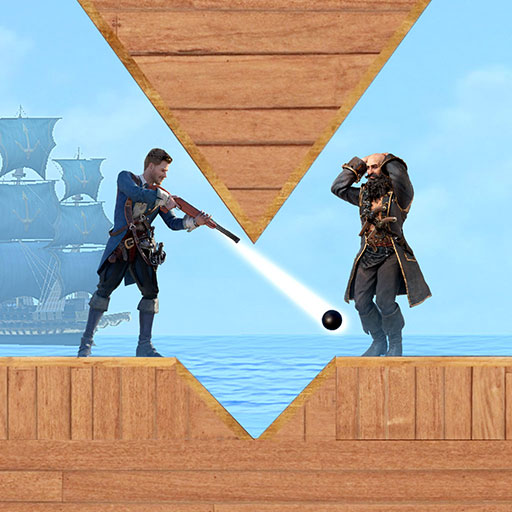
銃弾射撃:宝島の謎
BlueStacksを使ってPCでプレイ - 5憶以上のユーザーが愛用している高機能Androidゲーミングプラットフォーム
Play Stormshot: Isle of Adventure on PC or Mac
Stormshot: Isle of Adventure is a Strategy game developed by FunPlus International AG. BlueStacks app player is the best platform to play this Android game on your PC or Mac for an immersive gaming experience.
Become the most skilled shooter and use your shooting skills to solve intricate puzzles on Skull Isle. However, you must be careful. Evil lurks in every corner, and the path ahead is dangerous.
About the Game
Stormshot: Isle of Adventure tests your shooting and problem-solving skills. The game has over 500 levels, all of which require you to make plans and execute them precisely. As you progress, you can build bonds and forge alliances with others to strengthen your chances of dominating Treasure Island.
Gameplay Overview
While Treasure Island promises glory, it is covered with mist and filled with dark creatures, making it difficult for you to collect treasures. You need your wit and absolute focus to defeat these monsters and claim your prize. With these treasures, you may choose to renovate ancient relics or decrypt hidden messages for more adventure.
Game Features
- Intuitive marketplace
- Realistic landscapes
- High-quality graphics
How to Play?
Download Stormshot: Isle of Adventure for free from the Google Play Store using the BlueStacks app player.
銃弾射撃:宝島の謎をPCでプレイ
-
BlueStacksをダウンロードしてPCにインストールします。
-
GoogleにサインインしてGoogle Play ストアにアクセスします。(こちらの操作は後で行っても問題ありません)
-
右上の検索バーに銃弾射撃:宝島の謎を入力して検索します。
-
クリックして検索結果から銃弾射撃:宝島の謎をインストールします。
-
Googleサインインを完了して銃弾射撃:宝島の謎をインストールします。※手順2を飛ばしていた場合
-
ホーム画面にて銃弾射撃:宝島の謎のアイコンをクリックしてアプリを起動します。



