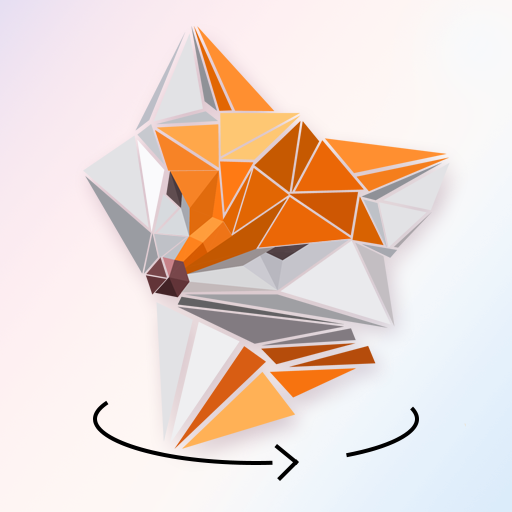このページには広告が含まれます
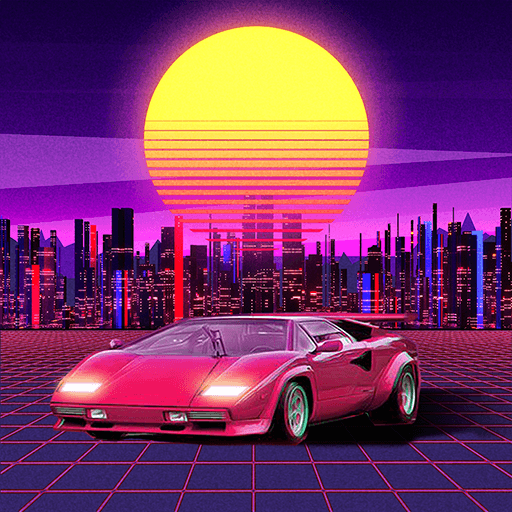
Rhythm Racing-Edm Dance Disco
None | 6Monkeys Studio
BlueStacksを使ってPCでプレイ - 5憶以上のユーザーが愛用している高機能Androidゲーミングプラットフォーム
Play Rhythm Racing-Edm Dance Disco on PC
Follow the rhythm of the music and enjoy the fun of driving a racing car.
Why choose the game Rhythm Racing-Edm Dance Disco?
-Continue to keep an eye on the popular songs EDM, Dance, Pop, Disco...
-Easy to add songs to create your favorite levels via local or Youtube Music
-Stunning 3D visuals, the rhythm of the track changes with the rhythm of the music
-Fascinating scenes, easy and smooth operation with seamless music experience
How to play?
-Choose your favorite track scenes and cars
-Tap the screen to control the car on the track
-Eat colored squares and avoid white squares
-Get faster and faster to set a new record
Rhythm Racing is really a classic and fun music racing game, if you encounter any problems during the game please contact us
-Contact email: gp@6monkeygame.com
Why choose the game Rhythm Racing-Edm Dance Disco?
-Continue to keep an eye on the popular songs EDM, Dance, Pop, Disco...
-Easy to add songs to create your favorite levels via local or Youtube Music
-Stunning 3D visuals, the rhythm of the track changes with the rhythm of the music
-Fascinating scenes, easy and smooth operation with seamless music experience
How to play?
-Choose your favorite track scenes and cars
-Tap the screen to control the car on the track
-Eat colored squares and avoid white squares
-Get faster and faster to set a new record
Rhythm Racing is really a classic and fun music racing game, if you encounter any problems during the game please contact us
-Contact email: gp@6monkeygame.com
Rhythm Racing-Edm Dance DiscoをPCでプレイ
-
BlueStacksをダウンロードしてPCにインストールします。
-
GoogleにサインインしてGoogle Play ストアにアクセスします。(こちらの操作は後で行っても問題ありません)
-
右上の検索バーにRhythm Racing-Edm Dance Discoを入力して検索します。
-
クリックして検索結果からRhythm Racing-Edm Dance Discoをインストールします。
-
Googleサインインを完了してRhythm Racing-Edm Dance Discoをインストールします。※手順2を飛ばしていた場合
-
ホーム画面にてRhythm Racing-Edm Dance Discoのアイコンをクリックしてアプリを起動します。