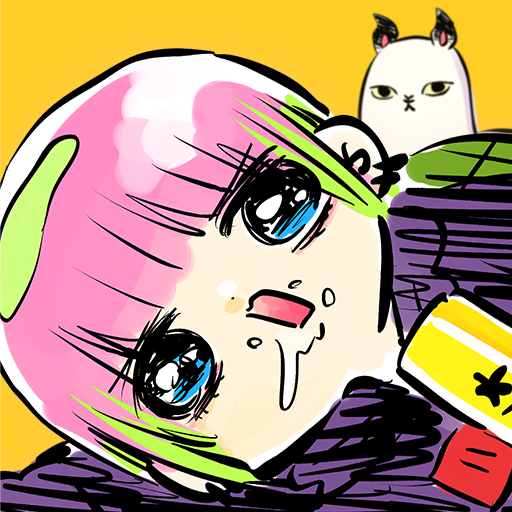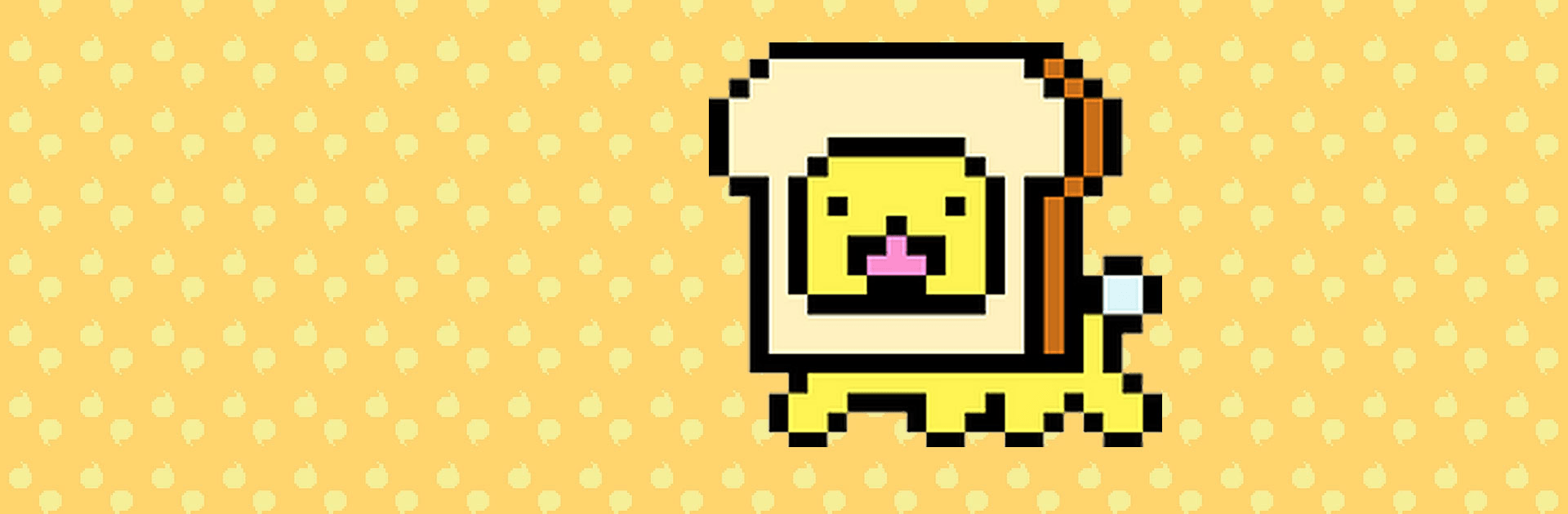

言葉でほのぼの育成!ことだま日記
BlueStacksを使ってPCでプレイ - 5憶以上のユーザーが愛用している高機能Androidゲーミングプラットフォーム
Play Kotodama Diary on PC or Mac
Kotodama Diary is a simulation game developed by Polaris-x. BlueStacks app player is the best platform to play this Android game on your PC or Mac for an immersive gaming experience.
Kotodama Diary is a virtual pet game with a twist – your words determine how your pet grows and evolves! Depending on the words you choose, your pet could transform into a creature you’d never expect. There are happy creatures, sad creatures, funny creatures, creepy creatures – something for anyone no matter their style.
Feed your pets the right sequence of words to help them blossom into the creature you want them to be. Discover and collect more than 100 species of kotodummies! It’s the ultimate game for just relaxing after a long day. Sit back, pull up a chair, and watch your kotodummy develop and grow.
Gameplay is simple! Collect hearts while you play. When you have enough hearts, different words will appear on your screen. Choose the word you want to feed your kotodummy and wait to see how your adorable little critter responds. Will they transform into something beautiful, something horrible, or something goofy-looking?
言葉でほのぼの育成!ことだま日記をPCでプレイ
-
BlueStacksをダウンロードしてPCにインストールします。
-
GoogleにサインインしてGoogle Play ストアにアクセスします。(こちらの操作は後で行っても問題ありません)
-
右上の検索バーに言葉でほのぼの育成!ことだま日記を入力して検索します。
-
クリックして検索結果から言葉でほのぼの育成!ことだま日記をインストールします。
-
Googleサインインを完了して言葉でほのぼの育成!ことだま日記をインストールします。※手順2を飛ばしていた場合
-
ホーム画面にて言葉でほのぼの育成!ことだま日記のアイコンをクリックしてアプリを起動します。