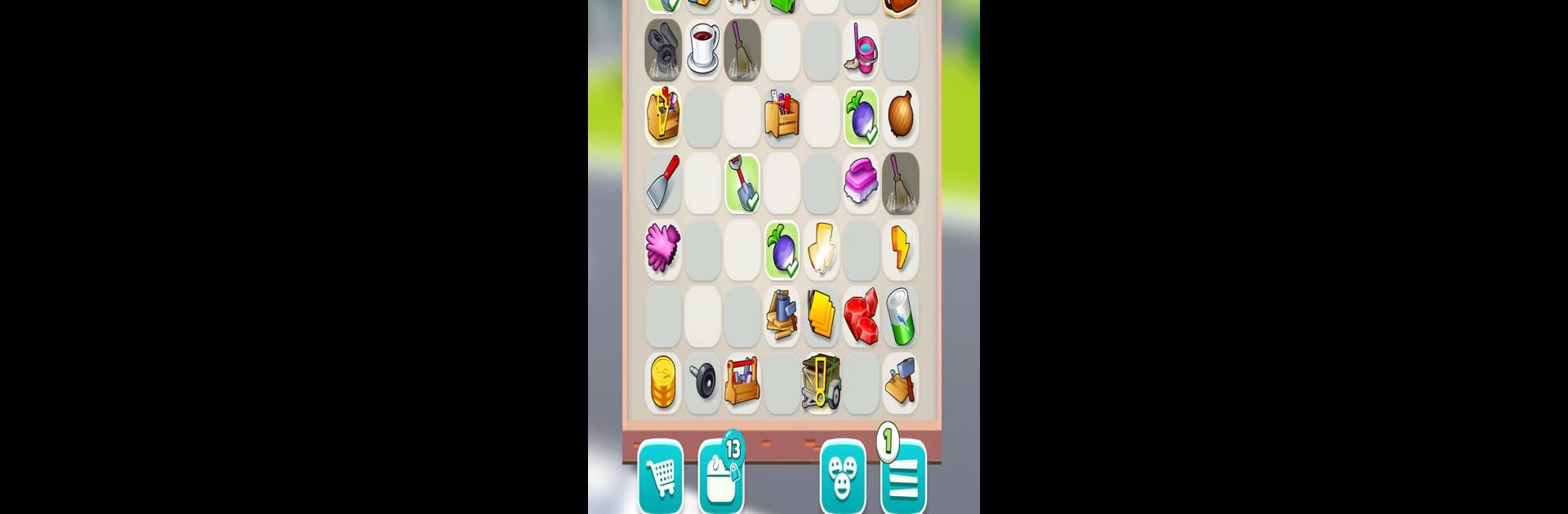

MergeFriends
BlueStacksを使ってPCでプレイ - 5憶以上のユーザーが愛用している高機能Androidゲーミングプラットフォーム
Play MergeFriends on PC or Mac
Join millions to experience MergeFriends, an exciting Puzzle game from Skunkworks. With BlueStacks App Player, you are always a step ahead of your opponent, ready to outplay them with faster gameplay and better control with the mouse and keyboard on your PC or Mac.
About the Game
MergeFriends puts you right in the heart of a puzzling, quirky little town that’s lost a bit of its spark. As the new owner of the local general store, you’re not just running a business—you’re helping neighbors, uncovering secrets, and gradually rebuilding a community that’s almost been forgotten. This game’s all about matching and merging stuff, connecting with zany townsfolk, and slowly piecing together everyone’s story. You’ll be surprised how addictive it is watching this place come back to life, one merge at a time.
Game Features
-
Restore the Neighborhood
It’s more than just a puzzle game. Step into your role as shopkeeper and pitch in to restore houses, gardens, and all those little details that make a town feel alive. -
Merge Your Way to Surprises
Sift through old boxes and mix up forgotten objects to create the things your neighbors need. Every new combo is a little win—and sometimes, a mystery waiting to be solved. -
Meet and Help a Cast of Characters
There’s no shortage of colorful personalities here. Each neighbor has unique requests, stories, and maybe even a touch of drama. Helping them out is half the fun (and sometimes a little wild). -
Uncover Family Secrets
Digging into the backrooms and old crates of the shop, you’ll stumble across clues that shed light on both your own family’s story and the history of the whole town. -
Vibrant World, Relaxing Gameplay
Take your time—no rush. MergeFriends lets you go at your own pace, whether you’re focused on solving tricky merges or just want to see what the neighbors are up to.
Playing on BlueStacks makes it effortless to keep up with orders and manage your inventory, especially when those merge chains get really long.
Get ready for a buttery smooth, high-performance gaming action only on BlueStacks.
MergeFriendsをPCでプレイ
-
BlueStacksをダウンロードしてPCにインストールします。
-
GoogleにサインインしてGoogle Play ストアにアクセスします。(こちらの操作は後で行っても問題ありません)
-
右上の検索バーにMergeFriendsを入力して検索します。
-
クリックして検索結果からMergeFriendsをインストールします。
-
Googleサインインを完了してMergeFriendsをインストールします。※手順2を飛ばしていた場合
-
ホーム画面にてMergeFriendsのアイコンをクリックしてアプリを起動します。



