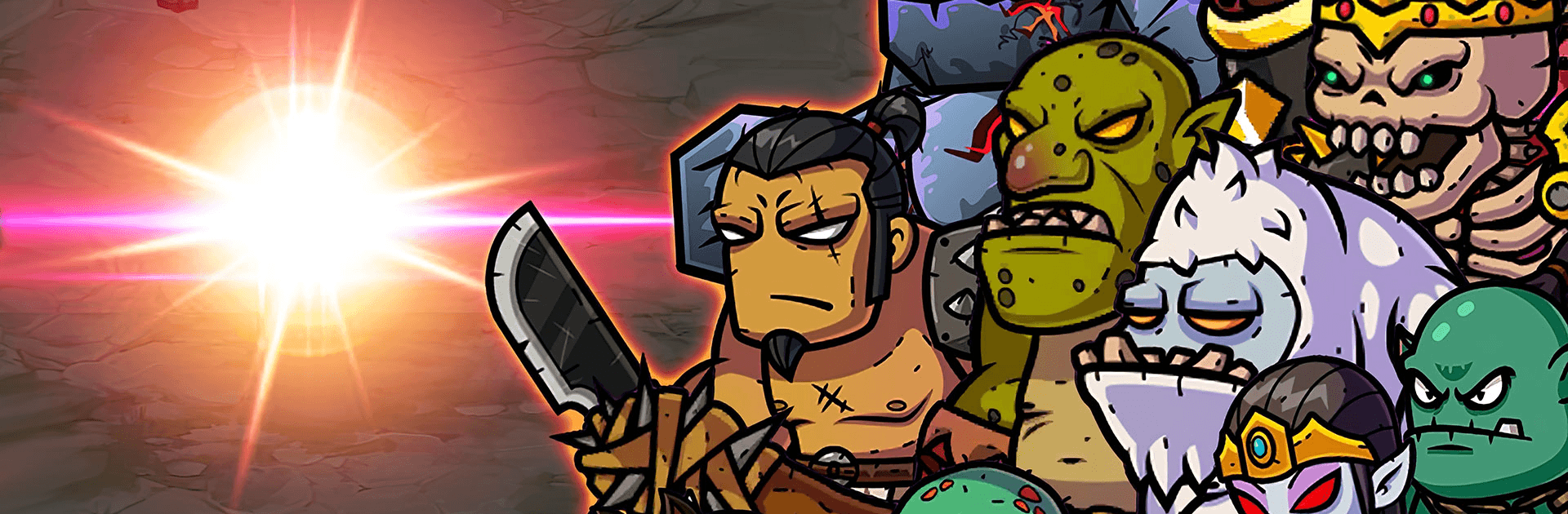

アーサー王クロニクル: 放置系RPG
BlueStacksを使ってPCでプレイ - 5憶以上のユーザーが愛用している高機能Androidゲーミングプラットフォーム
Play King Arthur Chronicle: AFK RPG on PC or Mac
King Arthur Chronicle: AFK RPG is a simulation game developed by S&C Ent.Inc. BlueStacks app player is the best PC platform (emulator) to play this Android game on your PC or Mac for an immersive gaming experience!
Play King Arthur Chronicle: AFK RPG on PC and enjoy this simulation game from the large and gorgeous display on your PC! Arthur, the hero of medieval legend, is reborn! Help him fight against powerful monsters in thousands of battle stages and dungeons!
In the King Arthur Chronicle: AFK RPG PC game, you will experience splendid and powerful battles without complex skill combinations and side-scrolling combat actions. Create a group with up to two parties and engage in fast-paced combat!
Enjoy a simulation game where there are no limits to the amount of material and awards available. There are thousands of fight stages, dungeons, and other unique, bewildering characters. You will receive hot rewards according to the quests, your achievements, and how you clear the stage!
When you are not connected, the incremental idle mechanism battles to gather rewards on its own. So, you can just watch and level up by tapping on the screen! Rank up in the boss or PVP battles and take down formidable opponents.
Download King Arthur Chronicle: AFK RPG on PC to play an intense simulation game! You can chat freely with other users through the chat function!
アーサー王クロニクル: 放置系RPGをPCでプレイ
-
BlueStacksをダウンロードしてPCにインストールします。
-
GoogleにサインインしてGoogle Play ストアにアクセスします。(こちらの操作は後で行っても問題ありません)
-
右上の検索バーにアーサー王クロニクル: 放置系RPGを入力して検索します。
-
クリックして検索結果からアーサー王クロニクル: 放置系RPGをインストールします。
-
Googleサインインを完了してアーサー王クロニクル: 放置系RPGをインストールします。※手順2を飛ばしていた場合
-
ホーム画面にてアーサー王クロニクル: 放置系RPGのアイコンをクリックしてアプリを起動します。

