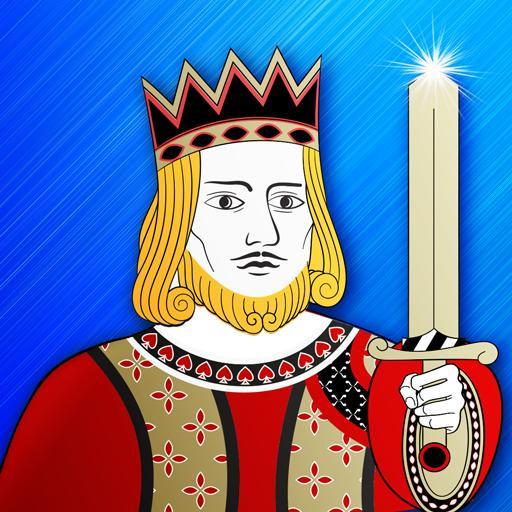このページには広告が含まれます

Freecell Solitaire
Card | IGC Mobile s.r.o.
BlueStacksを使ってPCでプレイ - 5憶以上のユーザーが愛用している高機能Androidゲーミングプラットフォーム
Play Freecell Solitaire on PC
This Freecell version from Softick is popular due to very simple and comfort touchscreen gameplay: Freecell will not take more cards than can be moved to another location or free cell. It drops only suitable cards returning others back - see highlighting hints. Think on Freecell solution, not on control
Freecell Solitaire is designed specially for Android and provides 25 customization options. Choose the most suitable cardset, background, and tons of other settings to your taste! Make your own Freecell: Use custom colors for elements and album photos for the background or cards back.
Thank you for your suggestions! Please contact support if you have any problems or ideas. We read comments and highly appreciate your ratings!
Freecell Solitaire is designed specially for Android and provides 25 customization options. Choose the most suitable cardset, background, and tons of other settings to your taste! Make your own Freecell: Use custom colors for elements and album photos for the background or cards back.
Thank you for your suggestions! Please contact support if you have any problems or ideas. We read comments and highly appreciate your ratings!
Freecell SolitaireをPCでプレイ
-
BlueStacksをダウンロードしてPCにインストールします。
-
GoogleにサインインしてGoogle Play ストアにアクセスします。(こちらの操作は後で行っても問題ありません)
-
右上の検索バーにFreecell Solitaireを入力して検索します。
-
クリックして検索結果からFreecell Solitaireをインストールします。
-
Googleサインインを完了してFreecell Solitaireをインストールします。※手順2を飛ばしていた場合
-
ホーム画面にてFreecell Solitaireのアイコンをクリックしてアプリを起動します。