
このページには広告が含まれます
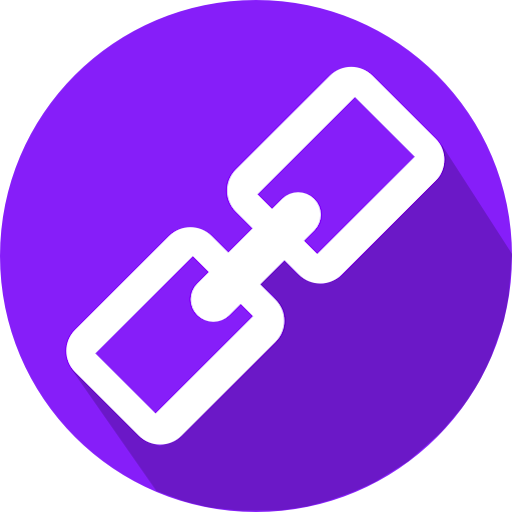
URL Shortener
仕事効率化 | softinit
BlueStacksを使ってPCでプレイ - 5憶以上のユーザーが愛用している高機能Androidゲーミングプラットフォーム
Play URL Shortener on PC
Shorten long URLs easily using is.gd, v.gd, bit.ly, shorte.st, TinyURL services to easily share them via social media like twitter or facebook using our URL Shortener. Shortening your URLs will also make the links look elegant and clean. Sometimes it's the shorter things that we prefer.
With this App, you will be able to easily keep track of newly created short URLs and access the analytics within a beautiful interface.
URL Shortener Features:
- Easily shorten URLs without any need of an account.
- Share the short links with one tap
- Add important URLs to favorites.
- Generate QR codes for each short URL
- Shorten multiple URLs on the go!
- Shorten Url from Notification
- Shorten Url from the text selection menu
- Directly share URLs from other apps to this app to get them shortened
- One-click easy copying
- Completely free
Permissions:
- Access Internet: This permission is required to send and receive data with the servers of the particular service selected.
- Access Network State: This permission is required to check if internet access is available or not
- Write External Storage: This permission is required to save QrCode on your device.
When you find a bug or need help feel free to contact me at softinit.ltd@gmail.com
If you like this app rate it, to support us.
With this App, you will be able to easily keep track of newly created short URLs and access the analytics within a beautiful interface.
URL Shortener Features:
- Easily shorten URLs without any need of an account.
- Share the short links with one tap
- Add important URLs to favorites.
- Generate QR codes for each short URL
- Shorten multiple URLs on the go!
- Shorten Url from Notification
- Shorten Url from the text selection menu
- Directly share URLs from other apps to this app to get them shortened
- One-click easy copying
- Completely free
Permissions:
- Access Internet: This permission is required to send and receive data with the servers of the particular service selected.
- Access Network State: This permission is required to check if internet access is available or not
- Write External Storage: This permission is required to save QrCode on your device.
When you find a bug or need help feel free to contact me at softinit.ltd@gmail.com
If you like this app rate it, to support us.
URL ShortenerをPCでプレイ
-
BlueStacksをダウンロードしてPCにインストールします。
-
GoogleにサインインしてGoogle Play ストアにアクセスします。(こちらの操作は後で行っても問題ありません)
-
右上の検索バーにURL Shortenerを入力して検索します。
-
クリックして検索結果からURL Shortenerをインストールします。
-
Googleサインインを完了してURL Shortenerをインストールします。※手順2を飛ばしていた場合
-
ホーム画面にてURL Shortenerのアイコンをクリックしてアプリを起動します。



