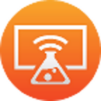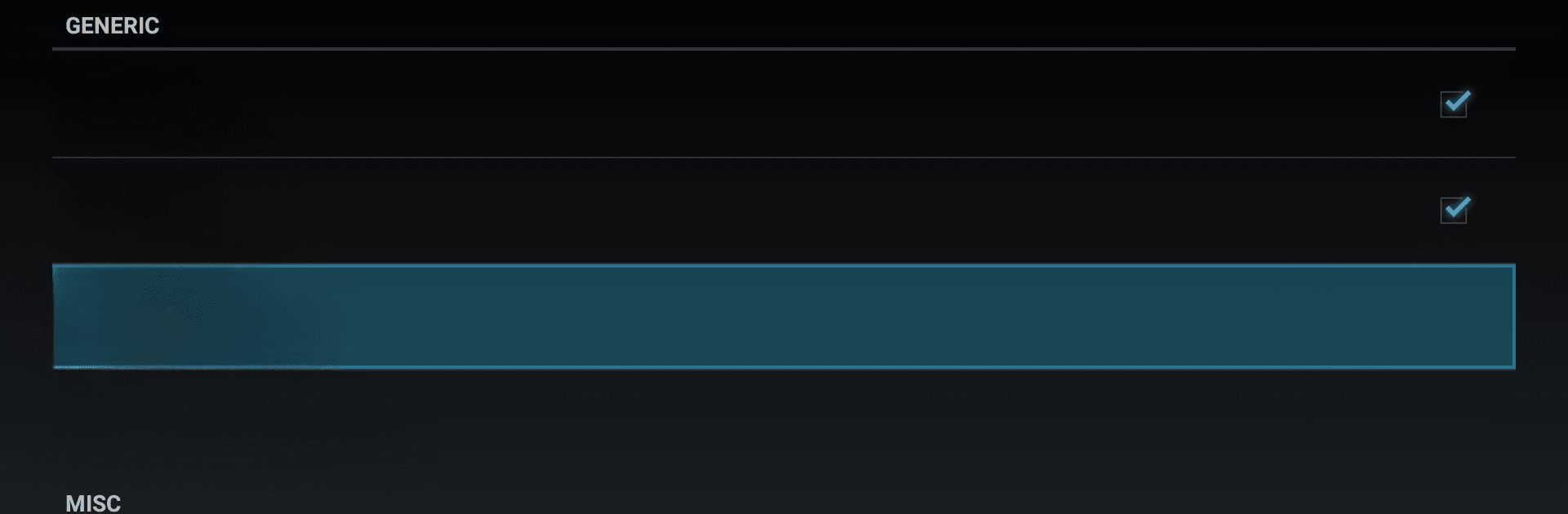

AirReceiver AirPlay Cast DLNA
BlueStacksを使ってPCでプレイ - 5憶以上のユーザーが愛用している高機能Androidゲーミングプラットフォーム
Run AirReceiver AirPlay Cast DLNA on PC or Mac
Multitask effortlessly on your PC or Mac as you try out AirReceiver AirPlay Cast DLNA, a Video Players & Editors app by softmedia on BlueStacks.
About the App
AirReceiver AirPlay Cast DLNA by softmedia transforms your Android device into a versatile multimedia hub. Imagine seamlessly streaming your screen, photos, music, and videos from your phone or laptop straight to your TV. Specially designed for Android TV/Box, it runs in the background, making media streaming a breeze.
App Features
YouTube Support:
Stream YouTube videos directly and enjoy them on a bigger screen.
Audio Sync:
Keep your tunes in perfect harmony with other AirExpress devices.
AirMirror:
Enjoy top-notch third-party AirPlay application performance with exceptional mirroring.
iOS16 Compatibility:
Enjoy full support for the latest iOS updates.
Slideshow Feature:
Transform your photos into a captivating presentation.
AirParrot Compatibility:
Mirror your PC screen effortlessly with AirParrot on your Android tablet.
DLNA Support:
Stream audio, video, and photos from DLNA clients seamlessly.
Background Service:
It quietly works as a background service, making setup effortless.
A heads-up, you might want to check BlueStacks for a different experience.
BlueStacks gives you the much-needed freedom to experience your favorite apps on a bigger screen. Get it now.
AirReceiver AirPlay Cast DLNAをPCでプレイ
-
BlueStacksをダウンロードしてPCにインストールします。
-
GoogleにサインインしてGoogle Play ストアにアクセスします。(こちらの操作は後で行っても問題ありません)
-
右上の検索バーにAirReceiver AirPlay Cast DLNAを入力して検索します。
-
クリックして検索結果からAirReceiver AirPlay Cast DLNAをインストールします。
-
Googleサインインを完了してAirReceiver AirPlay Cast DLNAをインストールします。※手順2を飛ばしていた場合
-
ホーム画面にてAirReceiver AirPlay Cast DLNAのアイコンをクリックしてアプリを起動します。