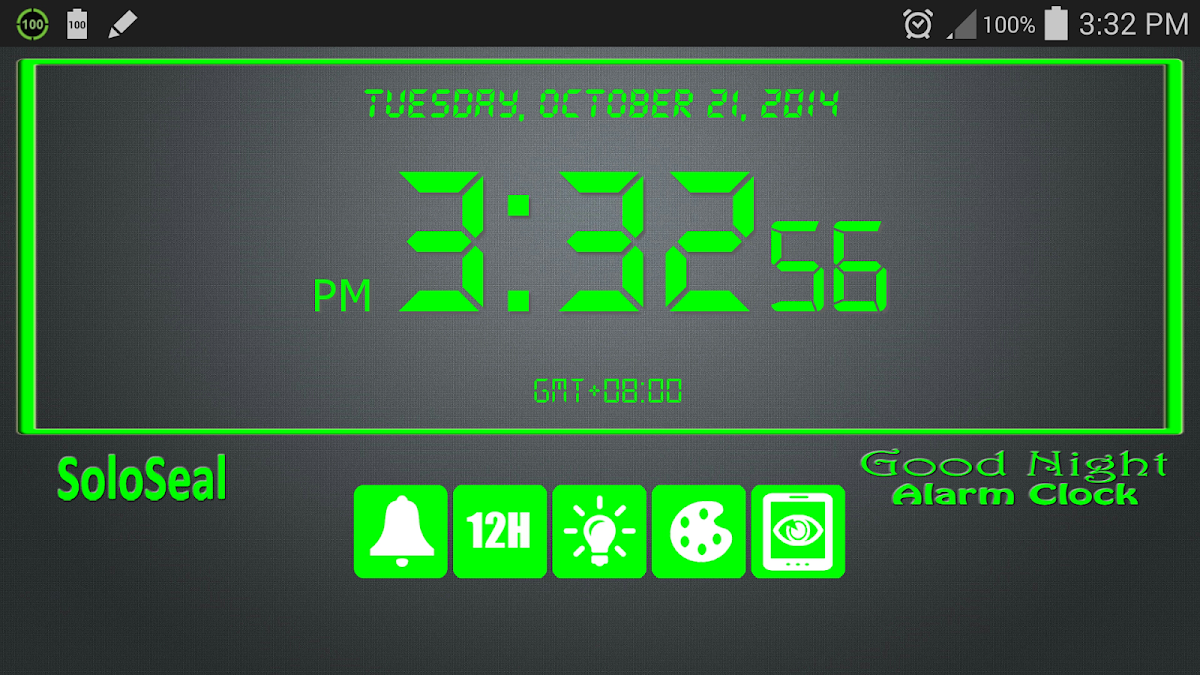
このページには広告が含まれます
グッドナイト目覚まし時計
ライフスタイル | SoloSeal
BlueStacksを使ってPCでプレイ - 5憶以上のユーザーが愛用している高機能Androidゲーミングプラットフォーム
概要
グッドナイト目覚まし時計で、今、あなたは良い夜の睡眠を持つことができます!
グッドナイト目覚まし時計の機能:
- 広々として明るい表示
- ポートレートや風景モード
- フル日付フォーマット
- 12時間または24時間制
- 明るさのオプション
- ニースのカラーテーマ
- スクリーン滞在覚醒のオプション
- 複数のアラームを設定してください
グッドナイト目覚まし時計の機能:
- 広々として明るい表示
- ポートレートや風景モード
- フル日付フォーマット
- 12時間または24時間制
- 明るさのオプション
- ニースのカラーテーマ
- スクリーン滞在覚醒のオプション
- 複数のアラームを設定してください
グッドナイト目覚まし時計をPCでプレイ
-
BlueStacksをダウンロードしてPCにインストールします。
-
GoogleにサインインしてGoogle Play ストアにアクセスします。(こちらの操作は後で行っても問題ありません)
-
右上の検索バーにグッドナイト目覚まし時計を入力して検索します。
-
クリックして検索結果からグッドナイト目覚まし時計をインストールします。
-
Googleサインインを完了してグッドナイト目覚まし時計をインストールします。※手順2を飛ばしていた場合
-
ホーム画面にてグッドナイト目覚まし時計のアイコンをクリックしてアプリを起動します。
