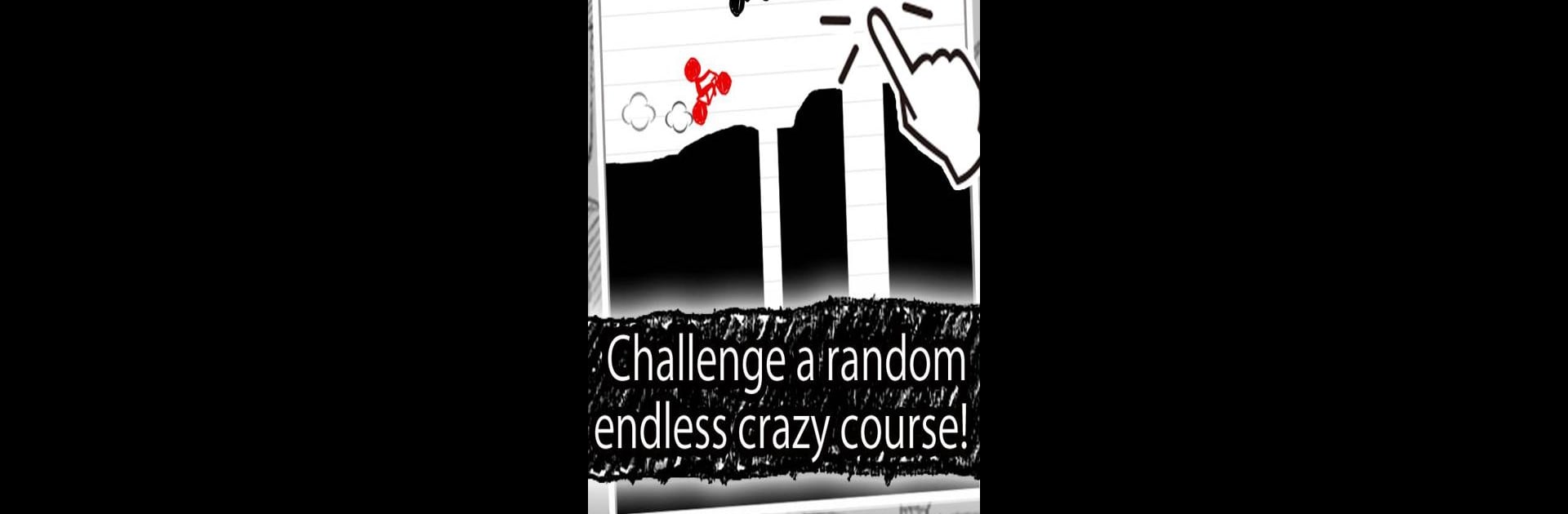
チャリ走3rd Race -全国への挑戦-
BlueStacksを使ってPCでプレイ - 5憶以上のユーザーが愛用している高機能Androidゲーミングプラットフォーム
Play Bike Rider 3rd Race on PC or Mac
Step into the World of Bike Rider 3rd Race, a thrilling Action game from the house of Spicysoft Corporation. Play this Android game on BlueStacks App Player and experience immersive gaming on PC or Mac.
About the Game
Ready for a wild ride? Bike Rider 3rd Race from Spicysoft Corporation takes the classic bike platform concept and cranks it all the way up, wrapping it in thumping beatbox tunes. It’s fast, it’s nerve-wracking, and every run feels a little different. Whether you’ve got a few minutes or a free afternoon, there’s always a new high score to chase—or a fresh way to crash in spectacular fashion.
Game Features
-
Beatbox-Powered Audio
The soundtrack isn’t just catchy—it’s all live beatbox, created by Japanese YouTube sensation HIKAKIN. Even the sound effects groove along, so you might end up bobbing your head as you dodge danger. -
Gem Collecting and Crazy Power-Ups
Pick up shiny gems as you dash along. Snag four power-gems and suddenly you’re cooking up wild effects, like the magical cooking-pot or a giant MEGA power-up that’ll send your points soaring. -
Challenging Obstacles
The course is packed with unexpected traps. One wrong move, and it’s back to the start—try not to bounce off a wall or vanish down a gap! -
Simple Controls, Addictive Challenge
One touch to move, but tons of room for skill. It’s the kind of game where you’ll be telling yourself, “Just one more try,” way too many times. -
Global Score Chasing
Going for that top score isn’t just for show. See how you stack up against players from everywhere, and maybe, just maybe, claim your spot as the world’s fastest bike ace. -
Smooth Experience on Bigger Screens
Bike Rider 3rd Race really shines when played on BlueStacks—everything feels snappier, and those beatbox tunes sound extra sharp.
Ready to top the leaderboard? We bet you do. Let precise controls and sharp visuals optimized on BlueStacks lead you to victory.
チャリ走3rd Race -全国への挑戦-をPCでプレイ
-
BlueStacksをダウンロードしてPCにインストールします。
-
GoogleにサインインしてGoogle Play ストアにアクセスします。(こちらの操作は後で行っても問題ありません)
-
右上の検索バーにチャリ走3rd Race -全国への挑戦-を入力して検索します。
-
クリックして検索結果からチャリ走3rd Race -全国への挑戦-をインストールします。
-
Googleサインインを完了してチャリ走3rd Race -全国への挑戦-をインストールします。※手順2を飛ばしていた場合
-
ホーム画面にてチャリ走3rd Race -全国への挑戦-のアイコンをクリックしてアプリを起動します。
