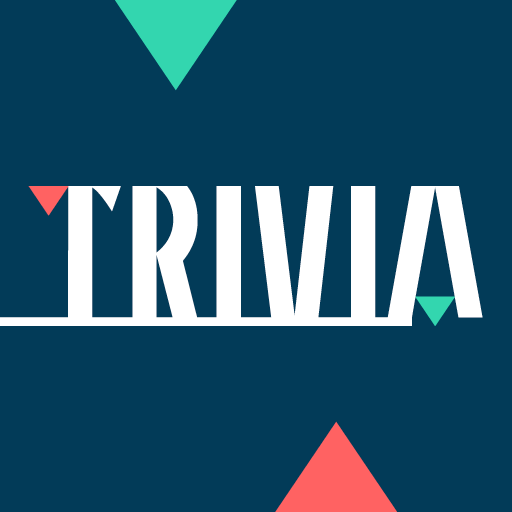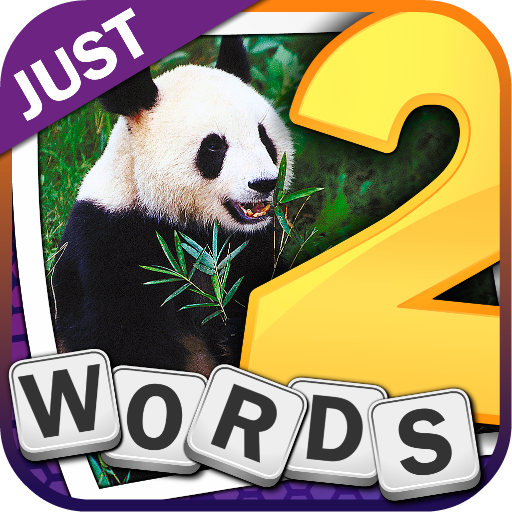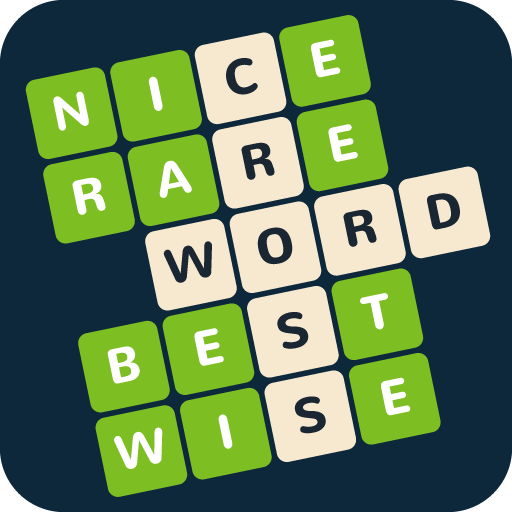Sporcle
BlueStacksを使ってPCでプレイ - 5憶以上のユーザーが愛用している高機能Androidゲーミングプラットフォーム
Play Sporcle on PC or Mac
If you answered “yes” to that question, then you are at the right place. If you answered “no”, then we are going to take the time to convince you about how great your life can be when you decide to give this amazing title a chance! Play Sporcle on PC and Mac with BlueStacks and test your knowledge at the most unlikely trivia sections, with lots of questions to answer without hesitation. On the other hand, if you believe that you will have the time to study and expand your knowledge, well, you are much mistaken. You can do that, but Sporcle is willing to ask you about topics from absolutely all possible areas. How are you going to contemplate that? Hard, isn’t it? The best you can do on that matter is simply fight with what you’ve got, always trying to guess the right answer by elimination. You will get the hang of if, we hope. Download Sporcle on PC with BlueStacks and don’t think twice: this time you are going to test what you know and what you don’t know. For real!
SporcleをPCでプレイ
-
BlueStacksをダウンロードしてPCにインストールします。
-
GoogleにサインインしてGoogle Play ストアにアクセスします。(こちらの操作は後で行っても問題ありません)
-
右上の検索バーにSporcleを入力して検索します。
-
クリックして検索結果からSporcleをインストールします。
-
Googleサインインを完了してSporcleをインストールします。※手順2を飛ばしていた場合
-
ホーム画面にてSporcleのアイコンをクリックしてアプリを起動します。