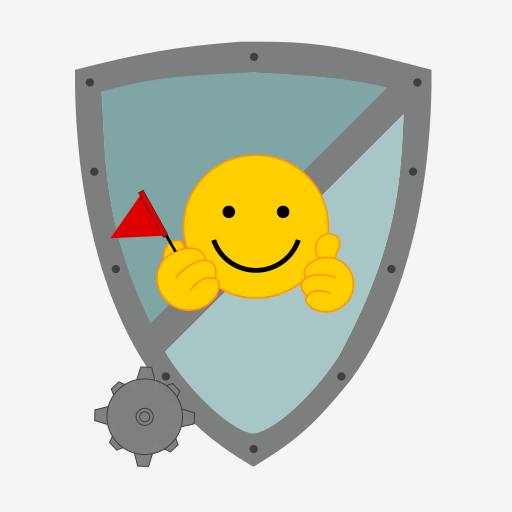このページには広告が含まれます

Minesweeper Pro
Board | Maple Media
BlueStacksを使ってPCでプレイ - 5憶以上のユーザーが愛用している高機能Androidゲーミングプラットフォーム
Play Minesweeper Pro on PC
Minesweeper is a logic game where mines are hidden in a grid of squares. Your goal is to open all safe squares in the quickest time possible!
Minesweeper offers a classic blue theme and a lot of additional features. Check out the World Leaderboards to see how you stack up against other Minesweeper players around the world! Unlock special Minesweeper achievements throughout the game as you play. The more you play Minesweeper, the more achievements you will unlock!
Minesweeper offers various levels of difficulties (Noob, Beginner, Intermediate, Expert, Custom) to keep you entertained for hours. If you are new to Minesweeper, click the “Help” menu to learn how to play! Progress your way through Minesweeper to become an expert amongst your friends.
➤ Original Blue Minesweeper Theme
* Enjoy Minesweeper, the classic game of the 90's!
➤ 4 Levels of Difficulty
* Noob: 8 mines
* Beginner: 15 mines
* Intermediate: 40 mines
* Expert: 99 mines
➤ CUSTOM Level
* Create your own minefields!
* Define width, height and number of mines
➤ Touch to Reveal, Flag, or Mark
* Touch to reveal mines
* Long touch cells to flag or mark them
* Move on board to use zoom window
➤ Track Best Times
* Local best times to track your own progress
* Beat your own best times!
➤ Learn How to Play
* New to the game? Check out the Help menu to learn how to play Minesweeper!
➤ Other Features
★ Compete against other players in the World Leaderboards
★ Earn Achievements as you play!
* Preferences menu allows you to customize the Minesweeper
* Google Play Games integration
Thanks for downloading Minesweeper! For fast and friendly support, please email us at contact@maplemedia.io.
Minesweeper offers a classic blue theme and a lot of additional features. Check out the World Leaderboards to see how you stack up against other Minesweeper players around the world! Unlock special Minesweeper achievements throughout the game as you play. The more you play Minesweeper, the more achievements you will unlock!
Minesweeper offers various levels of difficulties (Noob, Beginner, Intermediate, Expert, Custom) to keep you entertained for hours. If you are new to Minesweeper, click the “Help” menu to learn how to play! Progress your way through Minesweeper to become an expert amongst your friends.
➤ Original Blue Minesweeper Theme
* Enjoy Minesweeper, the classic game of the 90's!
➤ 4 Levels of Difficulty
* Noob: 8 mines
* Beginner: 15 mines
* Intermediate: 40 mines
* Expert: 99 mines
➤ CUSTOM Level
* Create your own minefields!
* Define width, height and number of mines
➤ Touch to Reveal, Flag, or Mark
* Touch to reveal mines
* Long touch cells to flag or mark them
* Move on board to use zoom window
➤ Track Best Times
* Local best times to track your own progress
* Beat your own best times!
➤ Learn How to Play
* New to the game? Check out the Help menu to learn how to play Minesweeper!
➤ Other Features
★ Compete against other players in the World Leaderboards
★ Earn Achievements as you play!
* Preferences menu allows you to customize the Minesweeper
* Google Play Games integration
Thanks for downloading Minesweeper! For fast and friendly support, please email us at contact@maplemedia.io.
Minesweeper ProをPCでプレイ
-
BlueStacksをダウンロードしてPCにインストールします。
-
GoogleにサインインしてGoogle Play ストアにアクセスします。(こちらの操作は後で行っても問題ありません)
-
右上の検索バーにMinesweeper Proを入力して検索します。
-
クリックして検索結果からMinesweeper Proをインストールします。
-
Googleサインインを完了してMinesweeper Proをインストールします。※手順2を飛ばしていた場合
-
ホーム画面にてMinesweeper Proのアイコンをクリックしてアプリを起動します。