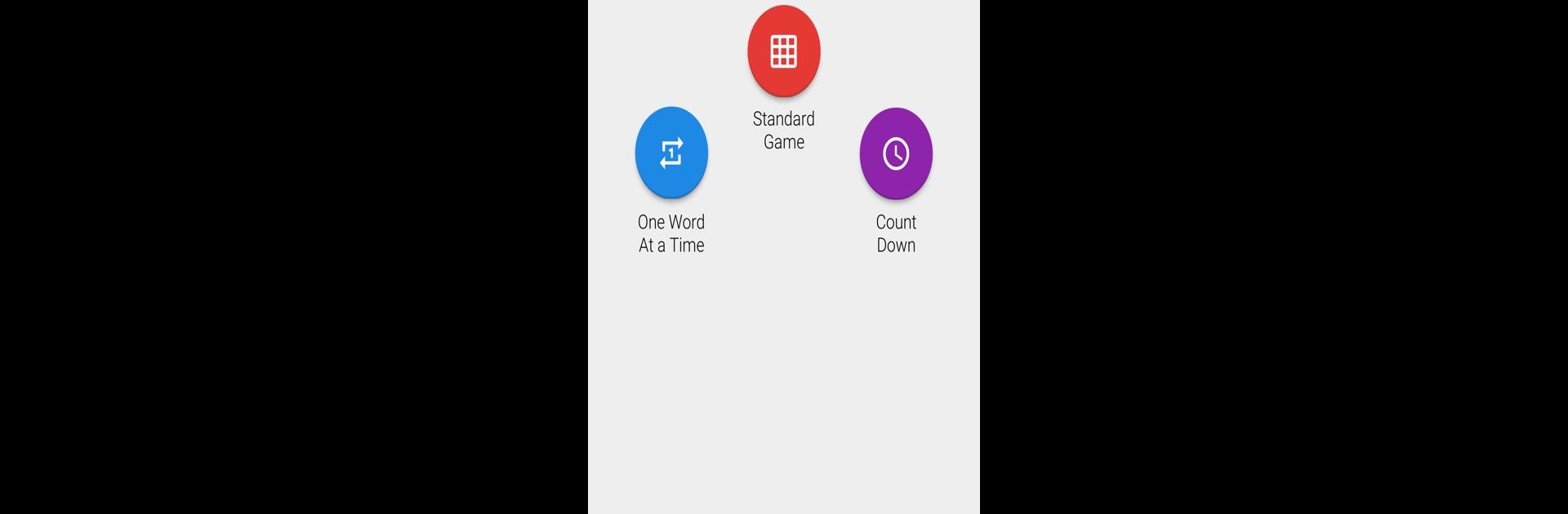
Bible Word Search
BlueStacksを使ってPCでプレイ - 5憶以上のユーザーが愛用している高機能Androidゲーミングプラットフォーム
Play Bible Word Search on PC or Mac
Bible Word Search brings the Word genre to life, and throws up exciting challenges for gamers. Developed by Agents of Tech, this Android game is best experienced on BlueStacks, the World’s #1 app player for PC and Mac users.
About the Game
Bible Word Search from Agents of Tech brings classic word hunts to life with a meaningful twist—you’ll be searching for words straight from the Bible. Whether you’re a casual fan of word games or someone who loves testing your memory with scripture terms, there’s plenty here to keep you engaged. Play at your own pace, see if you can beat your best score, or just relax and enjoy a little quiet brain exercise.
Game Features
-
All Words from the Bible
Every puzzle pulls its words from biblical passages and themes, so each search doubles as a little refresher on familiar verses. -
Multiple Puzzle Sizes
Not in the mood for a marathon? Pick a small grid for a quick challenge, or amp things up with larger, more complex word hunts. -
Three Game Modes
Standard for traditional play, Count Down if you like racing the clock, or One at a Time for something more methodical. -
Customizable Options
Night mode makes it easy on the eyes when you play late. Change up the colors, lines, turn timers on or off, and pick whether you want sound and music. -
Always Fresh Puzzles
With randomized boards, you’ll always have a new set of Bible-themed challenges. No repeats means there’s always something new to tackle. -
Play Online or Offline
Wi-Fi acting up? No problem—you don’t need a connection to play, so you can enjoy word searches whenever you want. -
Leaderboards & High Scores
Always wondered how you stack up against other fans? Check out your position on the leaderboards or try to top your own personal best. -
Great on BlueStacks
If you prefer playing on a bigger screen, Bible Word Search works smoothly with BlueStacks, making it even easier to spot words with a little less squinting.
Ready to top the leaderboard? We bet you do. Let precise controls and sharp visuals optimized on BlueStacks lead you to victory.
Bible Word SearchをPCでプレイ
-
BlueStacksをダウンロードしてPCにインストールします。
-
GoogleにサインインしてGoogle Play ストアにアクセスします。(こちらの操作は後で行っても問題ありません)
-
右上の検索バーにBible Word Searchを入力して検索します。
-
クリックして検索結果からBible Word Searchをインストールします。
-
Googleサインインを完了してBible Word Searchをインストールします。※手順2を飛ばしていた場合
-
ホーム画面にてBible Word Searchのアイコンをクリックしてアプリを起動します。


