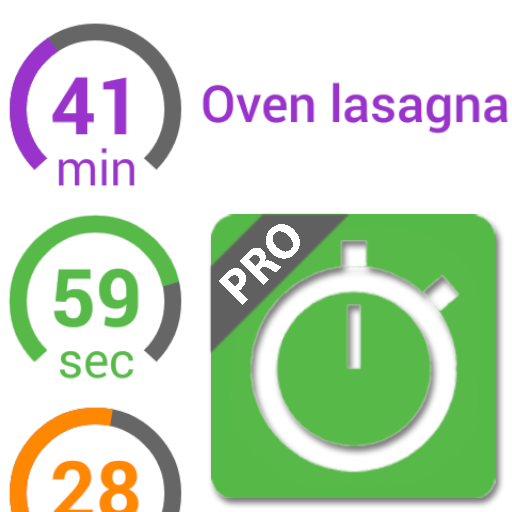このページには広告が含まれます

STOVE認証機
ツール | Smilegate Stove
BlueStacksを使ってPCでプレイ - 5憶以上のユーザーが愛用している高機能Androidゲーミングプラットフォーム
Play STOVE Authenticator on PC
※ What is STOVE Authenticator?
STOVE Authenticator is an OTP (One Time Password) app that creates and controls an 8-digit OTP in the two-step verification to strengthen the security. Using the OTP authentication, STOVE Authenticator protects your account from password hacking, account fraud, disclosure of personal information, and other forms of attack.
※ How to Register STOVE Authenticator
① Install the STOVE Authenticator app from Google Play Store.
② Go to http://www.onstove.com from your PC or smartphone and log in.
③ In the top right menu, select My Info > STOVE Authenticator Settings.
④ Enter the unique number and authentication number displayed on the Authenticator app screen to register your STOVE Authenticator.
※ Supported Language
① Korean
② English
③ Japanese
④ Traditional Chinese
※ STOVE is the trademark of an online service provided by Smilegate Inc.
STOVE Authenticator is an OTP (One Time Password) app that creates and controls an 8-digit OTP in the two-step verification to strengthen the security. Using the OTP authentication, STOVE Authenticator protects your account from password hacking, account fraud, disclosure of personal information, and other forms of attack.
※ How to Register STOVE Authenticator
① Install the STOVE Authenticator app from Google Play Store.
② Go to http://www.onstove.com from your PC or smartphone and log in.
③ In the top right menu, select My Info > STOVE Authenticator Settings.
④ Enter the unique number and authentication number displayed on the Authenticator app screen to register your STOVE Authenticator.
※ Supported Language
① Korean
② English
③ Japanese
④ Traditional Chinese
※ STOVE is the trademark of an online service provided by Smilegate Inc.
STOVE認証機をPCでプレイ
-
BlueStacksをダウンロードしてPCにインストールします。
-
GoogleにサインインしてGoogle Play ストアにアクセスします。(こちらの操作は後で行っても問題ありません)
-
右上の検索バーにSTOVE認証機を入力して検索します。
-
クリックして検索結果からSTOVE認証機をインストールします。
-
Googleサインインを完了してSTOVE認証機をインストールします。※手順2を飛ばしていた場合
-
ホーム画面にてSTOVE認証機のアイコンをクリックしてアプリを起動します。