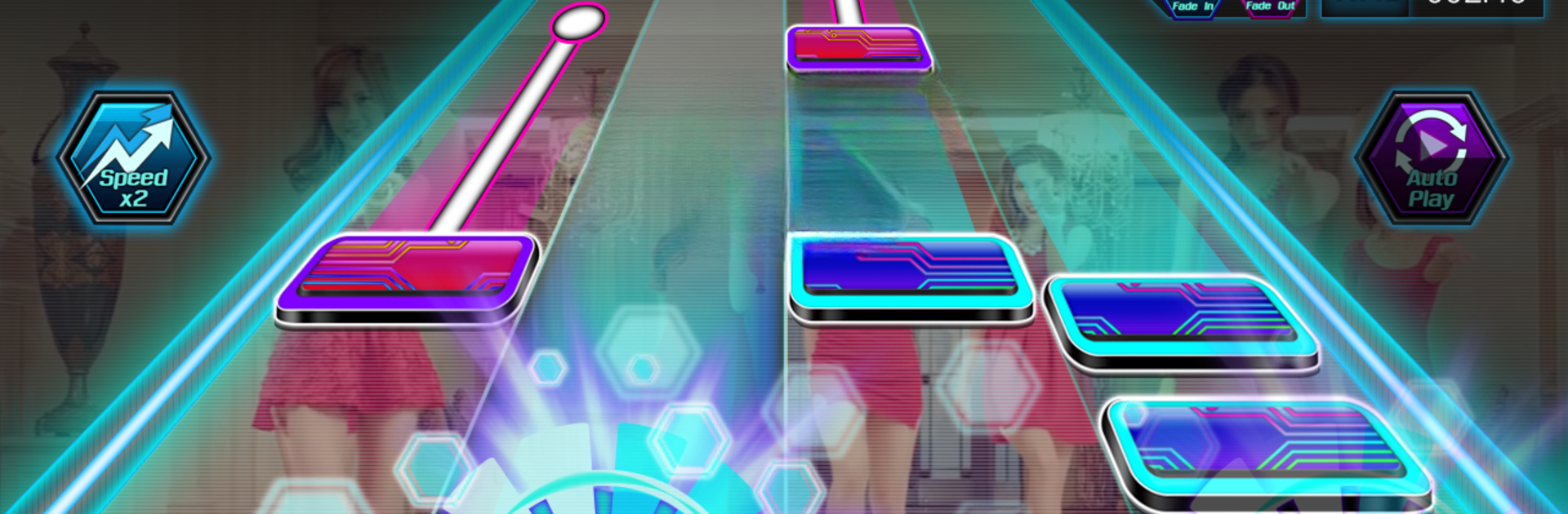

Beat Craft
BlueStacksを使ってPCでプレイ - 5憶以上のユーザーが愛用している高機能Androidゲーミングプラットフォーム
Run Beat Craft on PC or Mac
From the innovators and creators at STUDIO HU, Beat Craft is another fun addition to the World of Music & Audio games. Go beyond your mobile screen and play it bigger and better on your PC or Mac. An immersive experience awaits you.
About the Game
Beat Craft by STUDIO HU offers an enthralling music and audio experience where the rhythm of your favorite music videos comes to life. Simply search for any music video, and dive into a rhythm game experience that’s as easy as pressing play.
Game Features
-
Endless Music Choices:
Got a song in mind? It can become your game! From chart-toppers to hidden gems, turn any music film into a rhythmic adventure. -
Mobile Music Magic:
Tap into your smartphone storage and let your beloved tracks fuel your gameplay. Each song offers a unique rhythm note experience, keeping things fresh every time. -
Save Your Beats:
Found a beat you can’t get enough of? Save and replay your favorite rhythms generated by the game. Create your library of “must-play” tracks.
Don’t miss a beat while using BlueStacks for a seamless experience.
Start your journey now. Download the game on BlueStacks, invite your friends, and march on a new adventure.
Beat CraftをPCでプレイ
-
BlueStacksをダウンロードしてPCにインストールします。
-
GoogleにサインインしてGoogle Play ストアにアクセスします。(こちらの操作は後で行っても問題ありません)
-
右上の検索バーにBeat Craftを入力して検索します。
-
クリックして検索結果からBeat Craftをインストールします。
-
Googleサインインを完了してBeat Craftをインストールします。※手順2を飛ばしていた場合
-
ホーム画面にてBeat Craftのアイコンをクリックしてアプリを起動します。



