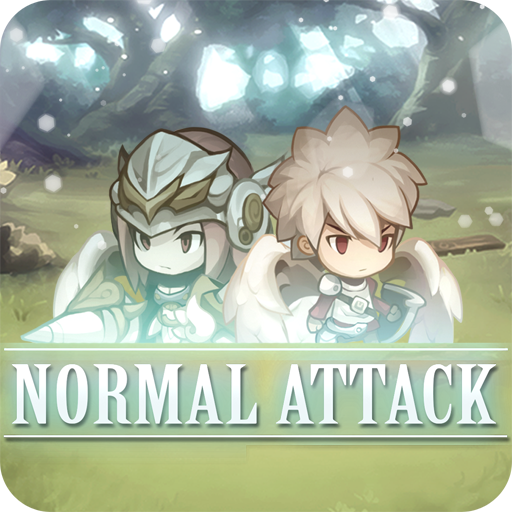このページには広告が含まれます

ホームレス魔王様(放置ゲーム)
Role Playing | Studio Drill
BlueStacksを使ってPCでプレイ - 5憶以上のユーザーが愛用している高機能Androidゲーミングプラットフォーム
Play Homeless Demon King(Idle Game) on PC
*Story
the Devil King was defeated by a Human warrior and lost his castle.
The Devil King made ends meet by working part-time at a convenience store, and not a day went by without Humans humiliating him in some way.
He was so stressed out that he became bald and got dumped by his girlfriend.
He was in despair when he realized that his people were also harassed by the Humans. He made up his mind
to reclaim his castle from the accursed Human hero!
*Game Features
-A brilliant world featuring a Devil king as the hero and unique graphics!
-This game is so easy that you don't need a tutorial!
-There is no limit to evolve the Devil King. Evolve him as many times as you want!
-Unique and reliable comrades with powerful skills!
*Play Tip
-Eliminate Steel Knight on the 100th floor and you'll become eligible for Succession.
-Once you reach the 100th floor, you can collect Devil King's Signets once every 10 floors after defeating a Boss monster.
-The higher the floor, the more Devil King's Signets you can find.
-To Evolve your character, you must fill up the Soul gauge with Soul Stones.
-Each comrade has powerful skills of its own.
the Devil King was defeated by a Human warrior and lost his castle.
The Devil King made ends meet by working part-time at a convenience store, and not a day went by without Humans humiliating him in some way.
He was so stressed out that he became bald and got dumped by his girlfriend.
He was in despair when he realized that his people were also harassed by the Humans. He made up his mind
to reclaim his castle from the accursed Human hero!
*Game Features
-A brilliant world featuring a Devil king as the hero and unique graphics!
-This game is so easy that you don't need a tutorial!
-There is no limit to evolve the Devil King. Evolve him as many times as you want!
-Unique and reliable comrades with powerful skills!
*Play Tip
-Eliminate Steel Knight on the 100th floor and you'll become eligible for Succession.
-Once you reach the 100th floor, you can collect Devil King's Signets once every 10 floors after defeating a Boss monster.
-The higher the floor, the more Devil King's Signets you can find.
-To Evolve your character, you must fill up the Soul gauge with Soul Stones.
-Each comrade has powerful skills of its own.
ホームレス魔王様(放置ゲーム)をPCでプレイ
-
BlueStacksをダウンロードしてPCにインストールします。
-
GoogleにサインインしてGoogle Play ストアにアクセスします。(こちらの操作は後で行っても問題ありません)
-
右上の検索バーにホームレス魔王様(放置ゲーム)を入力して検索します。
-
クリックして検索結果からホームレス魔王様(放置ゲーム)をインストールします。
-
Googleサインインを完了してホームレス魔王様(放置ゲーム)をインストールします。※手順2を飛ばしていた場合
-
ホーム画面にてホームレス魔王様(放置ゲーム)のアイコンをクリックしてアプリを起動します。