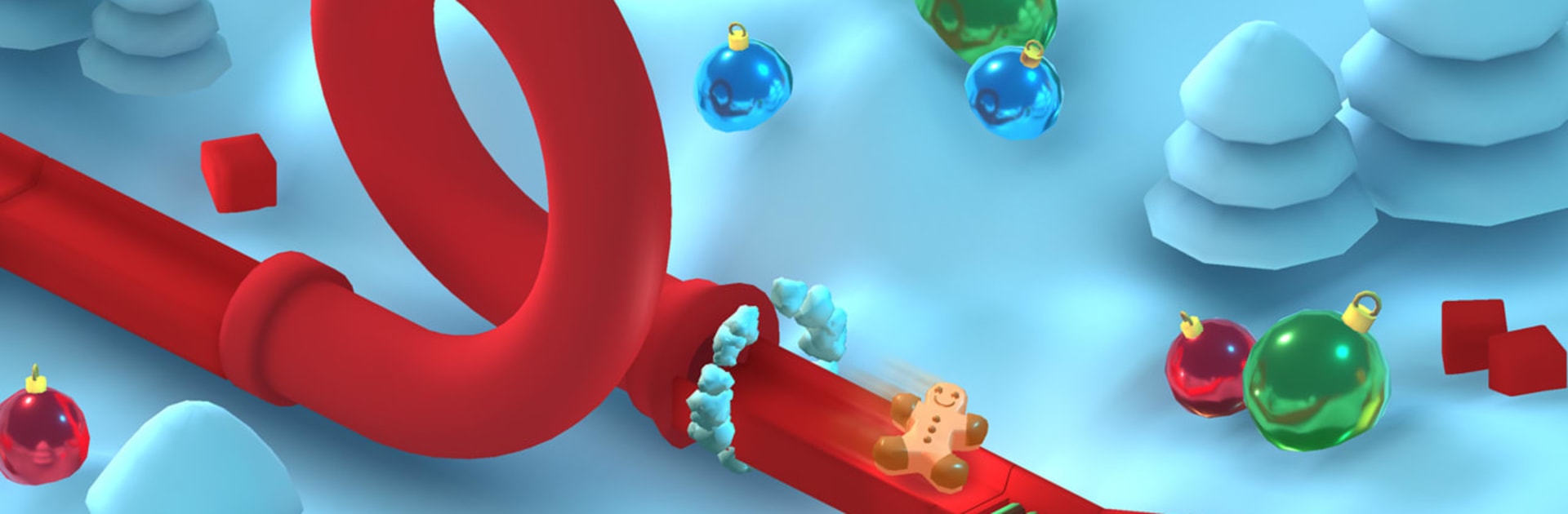
パンゴ ベーカリー:障害コース
BlueStacksを使ってPCでプレイ - 5憶以上のユーザーが愛用している高機能Androidゲーミングプラットフォーム
Play Pango Bakery: cooking and baking game for kids on PC or Mac
Join millions to experience Pango Bakery: cooking and baking game for kids, an exciting Educational game from Studio Pango. With BlueStacks App Player, you are always a step ahead of your opponent, ready to outplay them with faster gameplay and better control with the mouse and keyboard on your PC or Mac.
About the Game
Step into the delightful world of Pango Bakery: cooking and baking game for kids, where mixing batter is just the beginning. In this Educational game from Studio Pango, kids get to join Pango and friends in a whimsical bakery packed with amusing challenges and silly kitchen adventures. Expect hands-on baking, wild obstacle courses, and a whole lot of pastry decorating—all designed to make learning feel like play.
Game Features
-
Fun Baking Obstacle Courses
Who knew baking could mean swinging from conveyors, hopping over blocks, and dodging hammers? Here, each recipe is a new adventure, and every kitchen tool could be part of the next challenge. -
Creative Pastry Decorating
Finished the course? Now it’s your turn to go wild with toppings. Kids get to decorate their sweet treats any way they like—think chocolate, strawberries, sprinkles, and even some unexpected choices. -
Five Unique Baking Worlds
From wintry Christmas cookies to colorful birthday cakes, each themed world brings brand-new treats and fresh obstacles, so there’s always a twist waiting. -
Increasingly Tricky Levels
Start off simple and see your skills grow. The game gets more challenging as you go, encouraging kids to build up dexterity and coordination along the way. -
Never-Ending Recipes
There’s no shortage of new pastries to create. With endless combinations, every baking session can be something entirely different.
You can enjoy the colorful, playful experience of Pango Bakery: cooking and baking game for kids from Studio Pango on almost any device, and it runs smoothly with BlueStacks for those who want to play on a bigger screen.
Start your journey now. Download the game on BlueStacks, invite your friends, and march on a new adventure.
パンゴ ベーカリー:障害コースをPCでプレイ
-
BlueStacksをダウンロードしてPCにインストールします。
-
GoogleにサインインしてGoogle Play ストアにアクセスします。(こちらの操作は後で行っても問題ありません)
-
右上の検索バーにパンゴ ベーカリー:障害コースを入力して検索します。
-
クリックして検索結果からパンゴ ベーカリー:障害コースをインストールします。
-
Googleサインインを完了してパンゴ ベーカリー:障害コースをインストールします。※手順2を飛ばしていた場合
-
ホーム画面にてパンゴ ベーカリー:障害コースのアイコンをクリックしてアプリを起動します。




