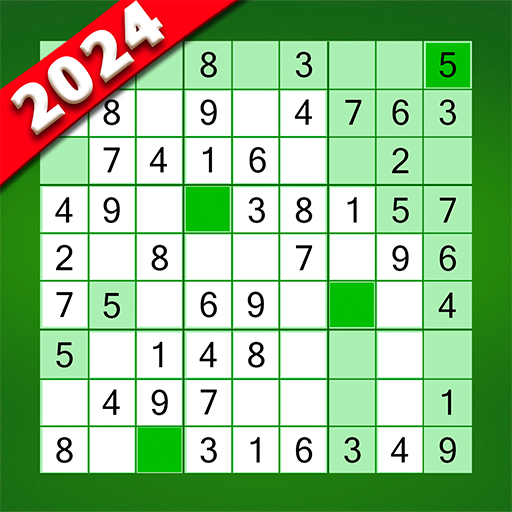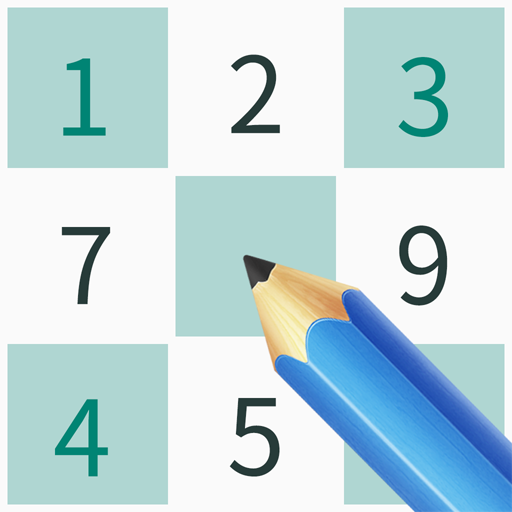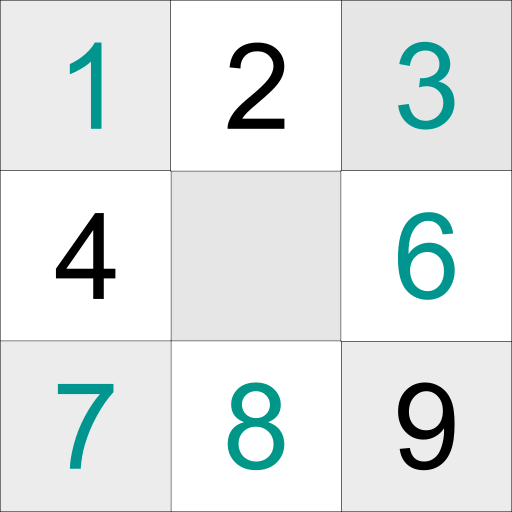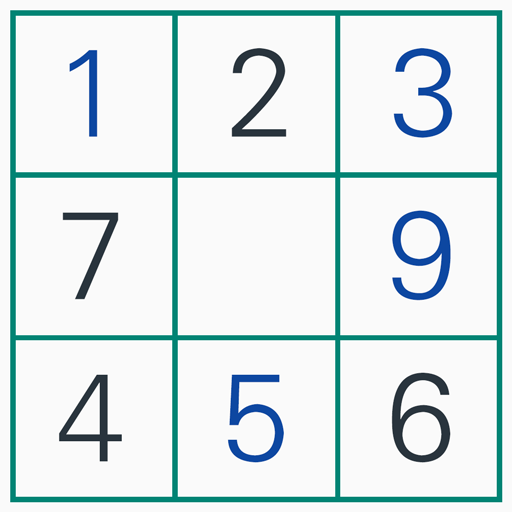
Sudoku - Classic Sudoku Numbers Puzzle Games
BlueStacksを使ってPCでプレイ - 5憶以上のユーザーが愛用している高機能Androidゲーミングプラットフォーム
Play Sudoku - Classic Sudoku Numbers Puzzle Games on PC
Choose any level you like. Play easier levels to challenge your brain, or try expert levels to give your mind a real workout. Sudoku.com has some features that make the game easier for you: hints, auto-check, and highlighted duplicates. You can use them, or complete the challenge without their help! What's more, in Sudoku.com each puzzle has one solution.
Features
· Complete Daily Sudoku Challenges to get unique trophies
· Challenge yourself figuring out your mistakes, or enable Auto-Check to see your mistakes as you go
· Turn on Notes to make notes as on paper. Each time you fill in a cell, notes are automatically updated!
· Highlight duplicates to avoid repeating numbers in a row, column and block
· Hints can guide you through the points when you are stuck
Challenge your brain with Sudoku anytime, anywhere!
Sudoku - Classic Sudoku Numbers Puzzle GamesをPCでプレイ
-
BlueStacksをダウンロードしてPCにインストールします。
-
GoogleにサインインしてGoogle Play ストアにアクセスします。(こちらの操作は後で行っても問題ありません)
-
右上の検索バーにSudoku - Classic Sudoku Numbers Puzzle Gamesを入力して検索します。
-
クリックして検索結果からSudoku - Classic Sudoku Numbers Puzzle Gamesをインストールします。
-
Googleサインインを完了してSudoku - Classic Sudoku Numbers Puzzle Gamesをインストールします。※手順2を飛ばしていた場合
-
ホーム画面にてSudoku - Classic Sudoku Numbers Puzzle Gamesのアイコンをクリックしてアプリを起動します。