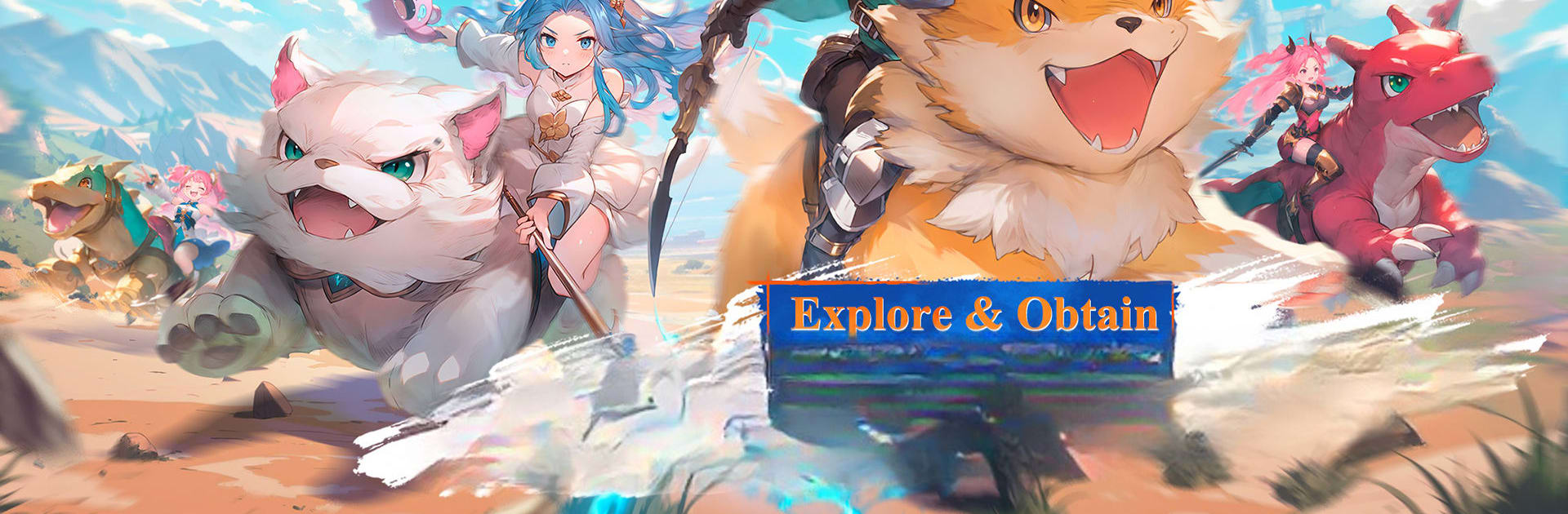

Draconia Saga GLOBAL
BlueStacksを使ってPCでプレイ - 5憶以上のユーザーが愛用している高機能Androidゲーミングプラットフォーム
Play Draconia Saga GLOBAL on PC or Mac
Draconia Saga GLOBAL is a Role Playing game developed by Sugarfun Game. BlueStacks app player is the best platform to play this Android game on your PC or Mac for an immersive gaming experience.
Download Draconia Saga GLOBAL on PC with BlueStacks. Collect and nurture furry companions, each with unique abilities that enhance your journey.
Each pet you capture has its own special powers and evolution path!
- Dynamic Class Selection
- Team Prowess
- Captivating Pets
- Intense PvP Battles
- Time-Traveling Quest
The all-new Grenadier class invites players to wield a magical blaster that unleashes a torrential downpour of firepower. With this class, players can blow away obstacles and enemies alike, making battles more exhilarating than ever. The relentless action of the Grenadier keeps players engaged and eager to grind for success.
Join forces with friends in an all-new 12-player dungeon, where teamwork reigns supreme for epic rewards. Switch freely between six exciting classes, ensuring you can adapt your strategy mid-battle.
In a bold twist, the exciting 12-player dungeon adds an extra layer of excitement. You can craft your dream team and tackle challenging encounters where cooperation is crucial. Defeating powerful foes together not only earns you exciting loot but also brings the joy of shared victory.
Download Draconia Saga GLOBAL on PC with BlueStacks, and transform your adventure into an unforgettable experience filled with surprises.
Draconia Saga GLOBALをPCでプレイ
-
BlueStacksをダウンロードしてPCにインストールします。
-
GoogleにサインインしてGoogle Play ストアにアクセスします。(こちらの操作は後で行っても問題ありません)
-
右上の検索バーにDraconia Saga GLOBALを入力して検索します。
-
クリックして検索結果からDraconia Saga GLOBALをインストールします。
-
Googleサインインを完了してDraconia Saga GLOBALをインストールします。※手順2を飛ばしていた場合
-
ホーム画面にてDraconia Saga GLOBALのアイコンをクリックしてアプリを起動します。




