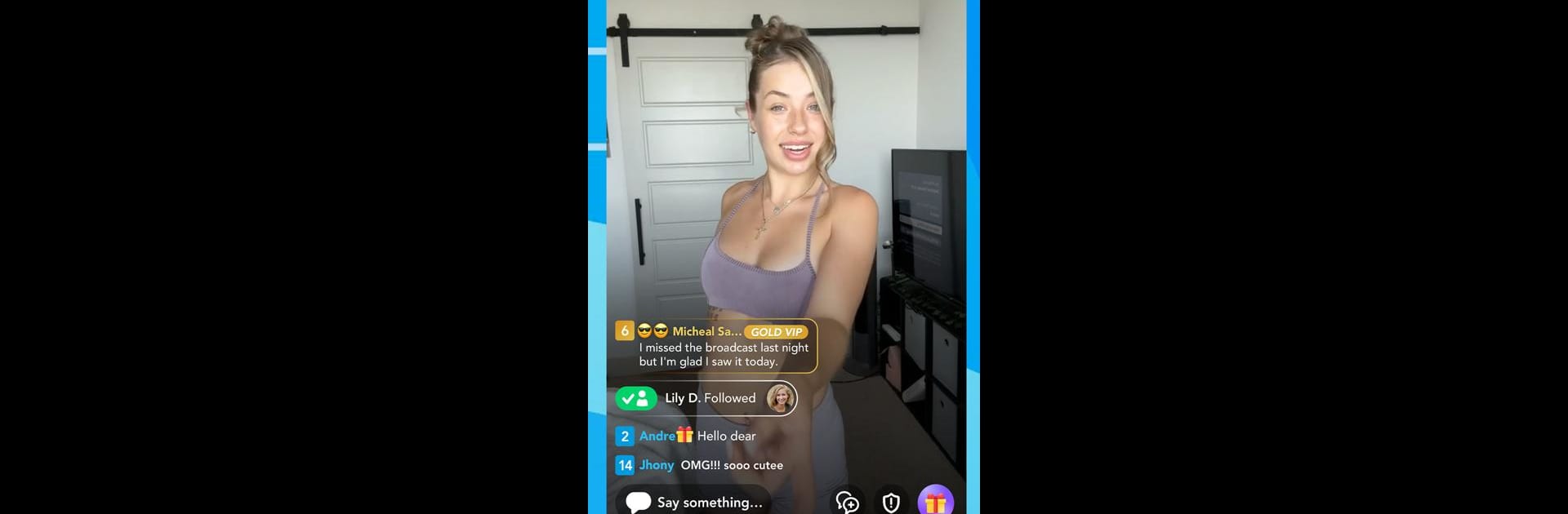

SuperLive-ライブ配信を見よう
BlueStacksを使ってPCでプレイ - 5憶以上のユーザーが愛用している高機能Androidゲーミングプラットフォーム
Run SuperLive- Live Stream & Chat on PC or Mac
SuperLive- Live Stream & Chat is a Social app developed by Superlive Tech. BlueStacks app player is the best android emulator to use this android app on your PC or Mac for an immersive Android experience.
About the App
Welcome to SuperLive- Live Stream & Chat, the sizzling social app by Superlive Tech. It lets you broadcast your talents and create unforgettable moments while making new friends across the globe. Whether you’re singing or simply sharing your day, it’s your stage!
App Features
-
Broadcast Your Skills
Go live in an instant and share your talents with the world. Just tap the stream button and you’re on! -
Connect and Engage
Follow your favorite streamers, chat live, and never miss out on their epic moments. Gifts and surprises await your clicks! -
Easy Sign-Up
Join the fun with Facebook, Google, or your mobile number. Not ready to commit? No worries—you can still watch streams without signing up. -
Community and Fun
Receive gifts from followers, and build your community to superstar status.
With SuperLive, sharing your world has never been this entertaining! And for the best experience, try using BlueStacks.
SuperLive-ライブ配信を見ようをPCでプレイ
-
BlueStacksをダウンロードしてPCにインストールします。
-
GoogleにサインインしてGoogle Play ストアにアクセスします。(こちらの操作は後で行っても問題ありません)
-
右上の検索バーにSuperLive-ライブ配信を見ようを入力して検索します。
-
クリックして検索結果からSuperLive-ライブ配信を見ようをインストールします。
-
Googleサインインを完了してSuperLive-ライブ配信を見ようをインストールします。※手順2を飛ばしていた場合
-
ホーム画面にてSuperLive-ライブ配信を見ようのアイコンをクリックしてアプリを起動します。



