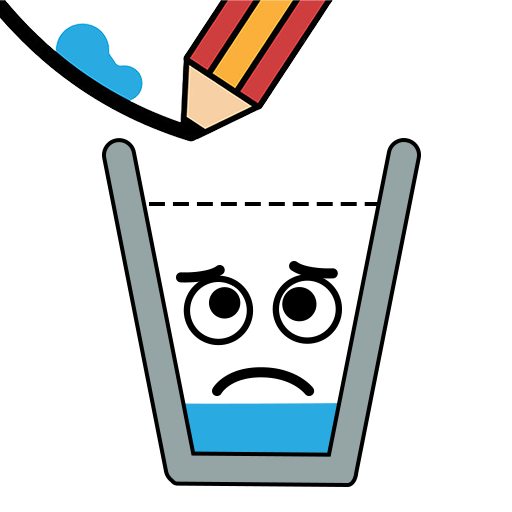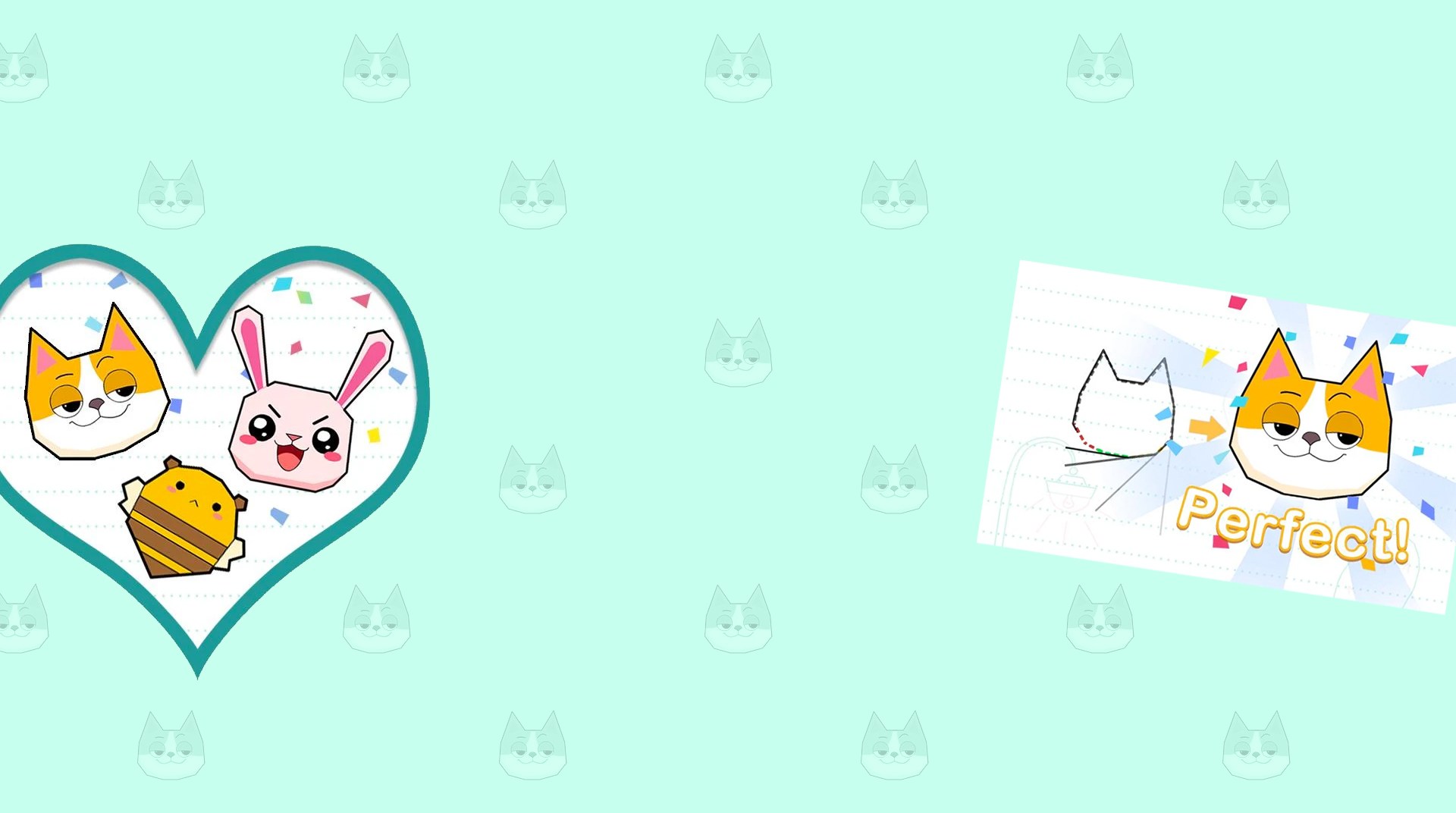

Draw In
BlueStacksを使ってPCでプレイ - 5憶以上のユーザーが愛用している高機能Androidゲーミングプラットフォーム
Play Draw In on PC or Mac
Looking into some thrilling and challenging logic games? Then this one is for you. Draw the line, idealize its length, customize the shape and then just close it. But beware: the close it closes, the easy you can see and guess shape it really is. Depending on how perfect your line is, the more starts you will be awarded. Play Draw In on PC and MAC with BlueStacks and do everything in your power to solve the problems with the most perfection you can offer in this amazing game suitable for ages and 100% free to play. There is no other way to how long a line can be: just drawing it! Enjoy cute images in the hidden aspects of the shapes and get ready to be addicted by this easy-to-play game with simple rules and amazing rewards. Play Draw In on PC with BlueStacks and set all your thinking into the same direction right now!
Draw InをPCでプレイ
-
BlueStacksをダウンロードしてPCにインストールします。
-
GoogleにサインインしてGoogle Play ストアにアクセスします。(こちらの操作は後で行っても問題ありません)
-
右上の検索バーにDraw Inを入力して検索します。
-
クリックして検索結果からDraw Inをインストールします。
-
Googleサインインを完了してDraw Inをインストールします。※手順2を飛ばしていた場合
-
ホーム画面にてDraw Inのアイコンをクリックしてアプリを起動します。