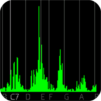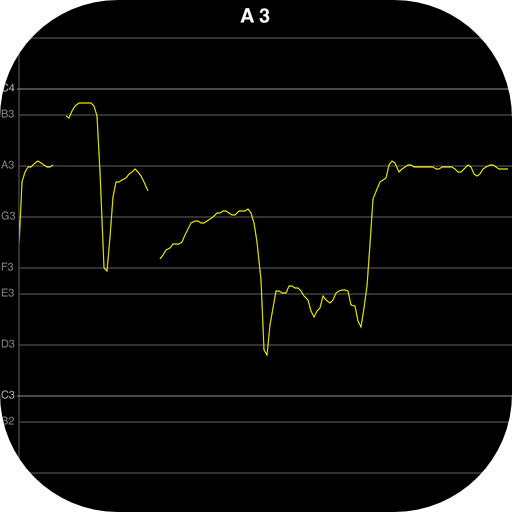
ボーカル音程モニター
BlueStacksを使ってPCでプレイ - 5憶以上のユーザーが愛用している高機能Androidゲーミングプラットフォーム
Run Vocal Pitch Monitor on PC or Mac
Vocal Pitch Monitor is a music & audio app developed by TadaoYamaoka. BlueStacks app player is the best platform to use this Android app on your PC or Mac for your everyday needs.
Vocal Pitch Monitor is a free application that provides real-time pitch detection and analysis for sounds inputted from the microphone. The app displays the pitch on a graph with a horizontal axis representing time and a vertical axis representing the scale.
With Vocal Pitch Monitor, users can display seven octaves from C1 to B7 and automatically scroll the display range to keep up with the inputted sound. The app also displays the present scale on the upper part of the screen in written form and can correspond to the horizontal rotation of the device.
For convenient use, the app features a hold function that allows users to freeze the display by tapping “HOLD” on the upper right of the screen. Users can also record and playback audio, save and load recordings, and set their desired scale.
Vocal Pitch Monitor offers users the option to customize color settings for each note and even send a recorded audio file to an external location, such as Google Drive. Additionally, the app has a tuner function, making it a versatile tool for musicians and audio enthusiasts alike.
ボーカル音程モニターをPCでプレイ
-
BlueStacksをダウンロードしてPCにインストールします。
-
GoogleにサインインしてGoogle Play ストアにアクセスします。(こちらの操作は後で行っても問題ありません)
-
右上の検索バーにボーカル音程モニターを入力して検索します。
-
クリックして検索結果からボーカル音程モニターをインストールします。
-
Googleサインインを完了してボーカル音程モニターをインストールします。※手順2を飛ばしていた場合
-
ホーム画面にてボーカル音程モニターのアイコンをクリックしてアプリを起動します。