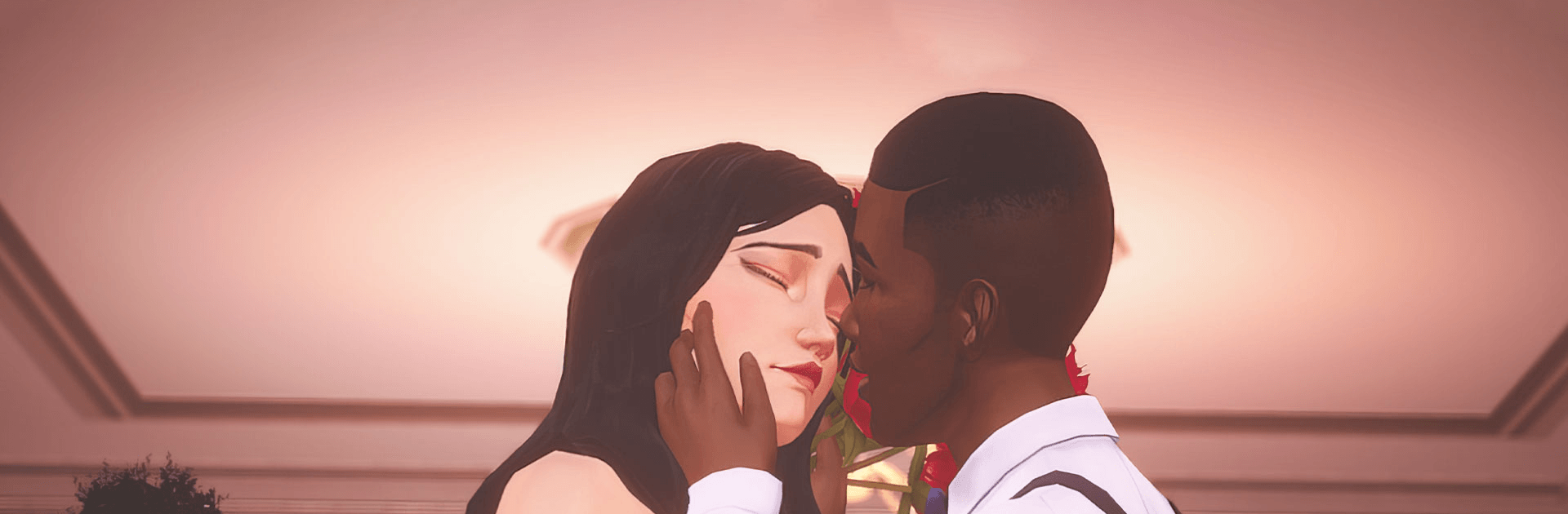

Storylines: Passion & Fashion
BlueStacksを使ってPCでプレイ - 5憶以上のユーザーが愛用している高機能Androidゲーミングプラットフォーム
Play Storylines: Passion & Fashion on PC or Mac
Storylines: Passion & Fashion is a role-playing game developed by Tangent Interactive Media Inc. BlueStacks app player is the best PC platform (emulator) to play this Android game on your PC or Mac for an immersive gaming experience!
Play Storylines: Passion & Fashion on PC and enjoy this role-playing game from the large and gorgeous display on your PC! Different challenging love scenarios will require you to make decisions. Write your own love stories and make real-time choices!
In the Storylines: Passion & Fashion PC game, your decisions have an impact on the story and your interactions with the characters. Select your character from a gallery different customizable characters. Build your ideal wardrobe! Select from dozens of fashion collections you’ve created to create stunning looks.
Enjoy a role-playing where you’ll be able to interact with characters that are fully animated. Your characters move around and you can kiss them when you feel like it, just like in real-time. Experience true stories of love, romance, and other major dramas.
Engage yourself in immersive cinematic 3-D visuals and expressive animation through captivating locations and interactions with characters! You can tell who the characters are by looking at them, and you can make an epic romance in your own style. How well can you make accurate love decisions? It’s time to find out!
Download Storylines: Passion & Fashion on PC to play an intense role-playing game! Enjoy the story of love and romance!
Storylines: Passion & FashionをPCでプレイ
-
BlueStacksをダウンロードしてPCにインストールします。
-
GoogleにサインインしてGoogle Play ストアにアクセスします。(こちらの操作は後で行っても問題ありません)
-
右上の検索バーにStorylines: Passion & Fashionを入力して検索します。
-
クリックして検索結果からStorylines: Passion & Fashionをインストールします。
-
Googleサインインを完了してStorylines: Passion & Fashionをインストールします。※手順2を飛ばしていた場合
-
ホーム画面にてStorylines: Passion & Fashionのアイコンをクリックしてアプリを起動します。



