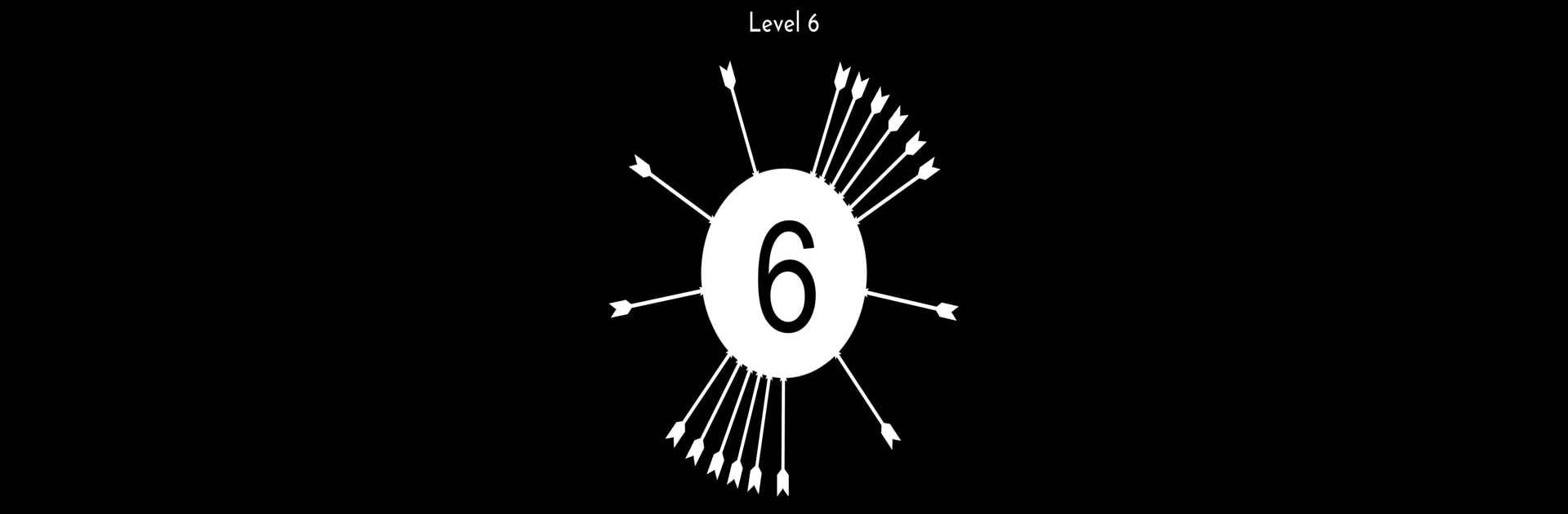

Twisty Arrow:ボウゲーム
BlueStacksを使ってPCでプレイ - 5憶以上のユーザーが愛用している高機能Androidゲーミングプラットフォーム
Play Twisty Arrow: Bow Game on PC or Mac
Twisty Arrow: Bow Game brings the Arcade genre to life, and throws up exciting challenges for gamers. Developed by CASUAL AZUR GAMES, this Android game is best experienced on BlueStacks, the World’s #1 app player for PC and Mac users.
About the Game
With Twisty Arrow: Bow Game from CASUAL AZUR GAMES, you’re stepping into an Arcade experience that’s all about quick thinking and satisfying precision. The premise? You’re armed with a bow, aiming to shoot arrows at a spinning circle that just won’t sit still. Sounds easy until you realize every missed shot or mistimed tap brings you right back to square one. Perfect if you’ve got a knack for timing or just want something challenging (and a little bit addictive) in your hands.
Game Features
-
Simple Tap Controls
Just tap to shoot – but don’t let that fool you. Each level has a spinning circle waiting to trip you up, so you’ll need more than a quick finger to master each shot. -
Increasingly Tricky Levels
Think you’ve got it? Wait until the wheel starts rotating backward, faster, or both. Each stage adds unexpected twists, keeping you guessing and your reflexes sharp. -
A Ton of Challenges
With over 100 levels ready to go (and new ones rolling out regularly), boredom isn’t in the cards. There’s always a tougher challenge just ahead. -
Refreshing Soundtrack
The quirky, upbeat music is addictive in its own way. It sets the perfect backdrop—lively enough to get your energy up but not too distracting. -
Easy to Learn, Tough to Master
There’s no complicated tutorial or steep learning curve. But getting that perfect shot, especially as the game speeds up, gives you just enough of a thrill to keep coming back.
If you prefer playing on a bigger screen, Twisty Arrow: Bow Game also works great on BlueStacks. Those tap-precision reflexes are even more fun when you can really see every close call and bullseye.
Slay your opponents with your epic moves. Play it your way on BlueStacks and dominate the battlefield.
Twisty Arrow:ボウゲームをPCでプレイ
-
BlueStacksをダウンロードしてPCにインストールします。
-
GoogleにサインインしてGoogle Play ストアにアクセスします。(こちらの操作は後で行っても問題ありません)
-
右上の検索バーにTwisty Arrow:ボウゲームを入力して検索します。
-
クリックして検索結果からTwisty Arrow:ボウゲームをインストールします。
-
Googleサインインを完了してTwisty Arrow:ボウゲームをインストールします。※手順2を飛ばしていた場合
-
ホーム画面にてTwisty Arrow:ボウゲームのアイコンをクリックしてアプリを起動します。



