
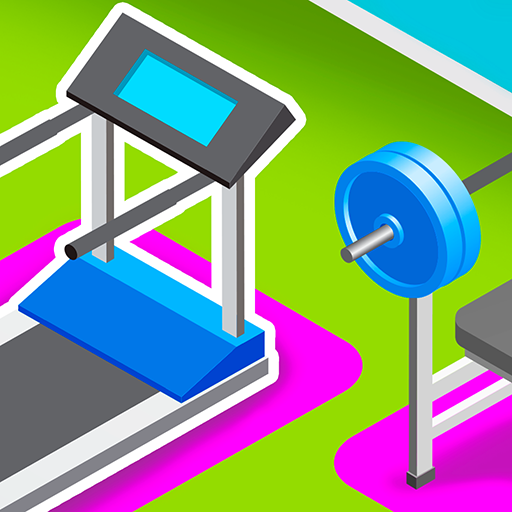
My Gym:フィットネススタジオマネージャー
BlueStacksを使ってPCでプレイ - 5憶以上のユーザーが愛用している高機能Androidゲーミングプラットフォーム
Play My Gym: Fitness Studio Manager on PC
My Gym: Fitness Studio Manager is a simulation game developed by Tatem Games Ltd. BlueStacks app player is the best platform to play this Android Game on your PC or Mac for an immersive gaming experience. Download My Gym: Fitness Studio Manager on PC with BlueStacks.
The game allows you to construct a gym and train a team of personal trainers, but you’ll need a tonne of tools and supplies to do so. My Gym will be a great choice if you’re looking for a way to solve this issue and want to make the fitness and sports area better for everyone.
You’ll enjoy the enjoyable change of pace offered by this game. It simulates the opening and expansion of a gym under your ownership. With only a few tools and a small area, the player begins. You will require customer contributions if you want to expand.
Everything players require to become well-known is available in the warehouse. This includes tools and supplies used in development. It’s challenging to get where you want to be. Create a business plan that improves sales and profits while balancing the books for long-term viability.
Download My Gym: Fitness Studio Manager on PC with BlueStacks and start playing.
My Gym:フィットネススタジオマネージャーをPCでプレイ
-
BlueStacksをダウンロードしてPCにインストールします。
-
GoogleにサインインしてGoogle Play ストアにアクセスします。(こちらの操作は後で行っても問題ありません)
-
右上の検索バーにMy Gym:フィットネススタジオマネージャーを入力して検索します。
-
クリックして検索結果からMy Gym:フィットネススタジオマネージャーをインストールします。
-
Googleサインインを完了してMy Gym:フィットネススタジオマネージャーをインストールします。※手順2を飛ばしていた場合
-
ホーム画面にてMy Gym:フィットネススタジオマネージャーのアイコンをクリックしてアプリを起動します。




