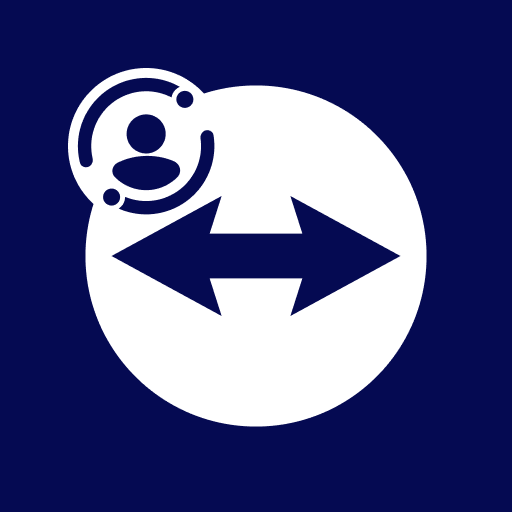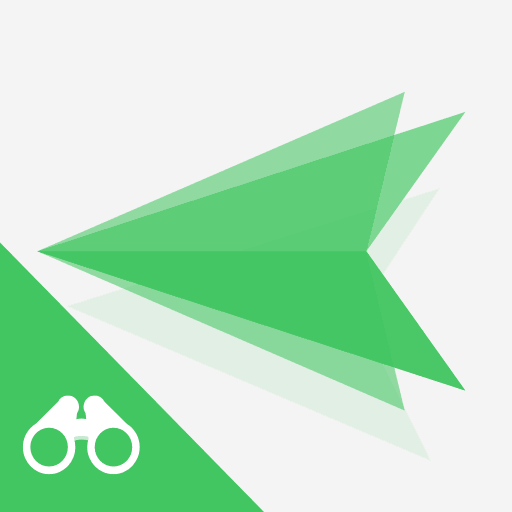このページには広告が含まれます

TeamViewer Pilot
ツール | TeamViewer
BlueStacksを使ってPCでプレイ - 5憶以上のユーザーが愛用している高機能Androidゲーミングプラットフォーム
Play TeamViewer Pilot on PC
TeamViewer Pilot (powered by ARCore) provides easy, fast, and secure remote assistance to identify and solve problems in the real world.
Use this app to receive remote assistance for all kinds of equipment, machinery, and infrastructure issues.
• Simplify troubleshooting and improve productivity by showing the problem instead of just telling about it.
• Receive real-time service and support from your remote experts
• Your experts see what you see and annotate with 3D markers that stick to real-world objects
• You can even share your knowledge by creating video tutorials for training purposes
Key Features:
• Remote camera sharing and real-time video streaming
• HD VoIP
• 3D annotations
• Highest security standards: 256 Bit AES session encoding, 2048 Bit RSA key exchange
• Plus so much more…
TeamViewer Pilot is the #1 choice for visual and remote guidance of field service technicians.
Use this app to receive remote assistance for all kinds of equipment, machinery, and infrastructure issues.
• Simplify troubleshooting and improve productivity by showing the problem instead of just telling about it.
• Receive real-time service and support from your remote experts
• Your experts see what you see and annotate with 3D markers that stick to real-world objects
• You can even share your knowledge by creating video tutorials for training purposes
Key Features:
• Remote camera sharing and real-time video streaming
• HD VoIP
• 3D annotations
• Highest security standards: 256 Bit AES session encoding, 2048 Bit RSA key exchange
• Plus so much more…
TeamViewer Pilot is the #1 choice for visual and remote guidance of field service technicians.
TeamViewer PilotをPCでプレイ
-
BlueStacksをダウンロードしてPCにインストールします。
-
GoogleにサインインしてGoogle Play ストアにアクセスします。(こちらの操作は後で行っても問題ありません)
-
右上の検索バーにTeamViewer Pilotを入力して検索します。
-
クリックして検索結果からTeamViewer Pilotをインストールします。
-
Googleサインインを完了してTeamViewer Pilotをインストールします。※手順2を飛ばしていた場合
-
ホーム画面にてTeamViewer Pilotのアイコンをクリックしてアプリを起動します。