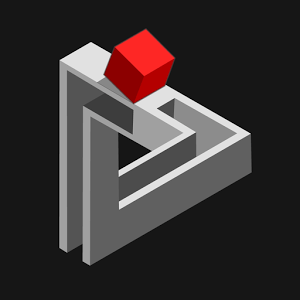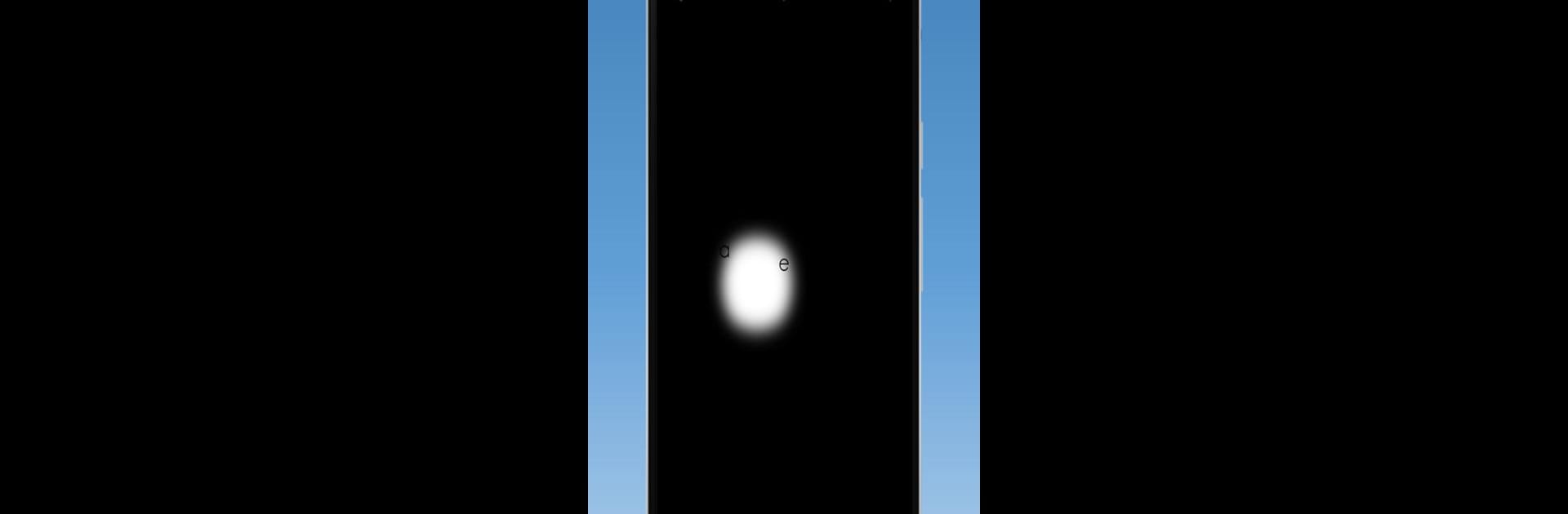

here - a puzzle game
BlueStacksを使ってPCでプレイ - 5憶以上のユーザーが愛用している高機能Androidゲーミングプラットフォーム
Play here - a puzzle game on PC or Mac
From the innovators and creators at Techyonic, here – a puzzle game is another fun addition to the World of Puzzle games. Go beyond your mobile screen and play it bigger and better on your PC or Mac. An immersive experience awaits you.
About the Game
Take a breather and prepare to stretch those brain muscles with here – a puzzle game by Techyonic. This isn’t your usual word puzzle; it’s all about spotting where and how the word “here” is hiding, and every level has its own surprise twist. With a minimalist vibe and clean looks, here offers the kind of clever challenges that’ll have you grinning—or scratching your head.
Game Features
-
50 Clever Levels
Tackle fifty thoughtfully crafted stages, each built around a unique logic puzzle. No two levels feel the same, so you’ll always be on your toes. -
Minimalist, Clean Design
Simple style, no clutter. The focus is completely on the puzzles, so you won’t have any distractions while you figure things out. -
Progressive Challenges
It starts out breezy, but don’t get too comfy—the difficulty gently ramps up as you make your way through the puzzles. -
Hints on Hand
Stuck on a brain-teaser? Don’t sweat it. Each level gives you three hints to help nudge you in the right direction. -
Atmospheric Soundtrack
The background music sets an offbeat, mysterious mood as you play, gently pulling you deeper into each puzzle. -
Smooth Animations
From transitions to the way elements move, the game feels slick and satisfying every step of the way. -
Easy to Jump In
The controls and concept are a breeze to pick up, but the solutions? Not so obvious.
Playing here – a puzzle game is even more seamless on BlueStacks, letting you focus on cracking those tricky puzzles without distractions.
Make your gaming sessions memorable with precise controls that give you an edge in close combats and visuals that pop up, bringing every character to life.
here - a puzzle gameをPCでプレイ
-
BlueStacksをダウンロードしてPCにインストールします。
-
GoogleにサインインしてGoogle Play ストアにアクセスします。(こちらの操作は後で行っても問題ありません)
-
右上の検索バーにhere - a puzzle gameを入力して検索します。
-
クリックして検索結果からhere - a puzzle gameをインストールします。
-
Googleサインインを完了してhere - a puzzle gameをインストールします。※手順2を飛ばしていた場合
-
ホーム画面にてhere - a puzzle gameのアイコンをクリックしてアプリを起動します。